
Daniel Riches
Member Since February 15, 2013
Points are earned whenever you take an important action on Treehouse.
Learn more about when and how points are earned.
🌟 Dreaming of a bright future? 🎓 Ask about the Treehouse Scholarship program! 🚀
✨ Earn college credits in Cybersecurity, JS, HTML, CSS and Python
Join our free workshop and get a Treehouse discount code! 💼 Register here!
Take our "AI in Tech Jobs" survey and win 3 months free Treehouse!
New No-Code Track! 🚀 New videos dropping every week—start learning today!
🤑 Join the Treehouse affiliate program and earn 25% commission!
🌟 Dreaming of a bright future? 🎓 Ask about the Treehouse Scholarship program! 🚀
✨ Earn college credits in Cybersecurity, JS, HTML, CSS and Python
Bummer! You have been redirected as the page you requested could not be found.

Total Points
JavaScript
Achievements
Forum
CSS
Achievements
Forum
Design
Achievements
Forum
HTML
Achievements
Forum
Databases
Achievements
Forum
Development Tools
Achievements
Forum
PHP
Achievements
Forum
Professional Skills
Achievements
Forum
Java
Achievements
Forum
Quality Assurance
Achievements
Forum
Digital Literacy
Achievements
Forum
Security
Achievements
Forum
Ruby
Achievements
Forum
Computer Science
Achievements
Forum
Python
Achievements
Forum
Points are earned whenever you take an important action on Treehouse.
Learn more about when and how points are earned.
Introduction to Algorithms
Jun 6, 2021

Introduction to Algorithms
Mar 9, 2021

React Basics (2018)
Feb 23, 2021
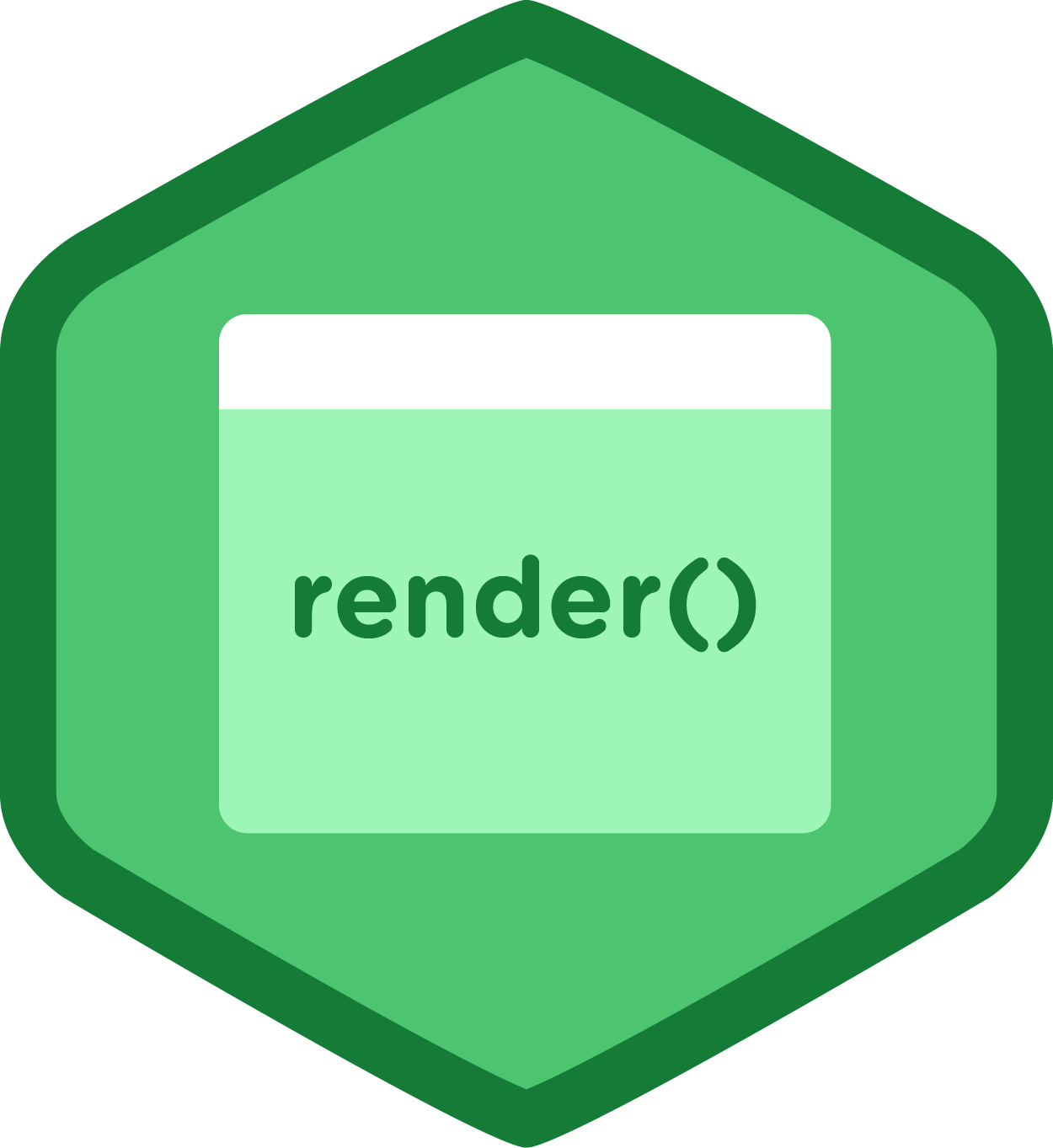
JavaScript Quickstart
Oct 6, 2020

Introduction to Git
Nov 4, 2019

Introduction to Git
Nov 4, 2019

Introduction to Git
Nov 3, 2019

Java Objects
Aug 18, 2019
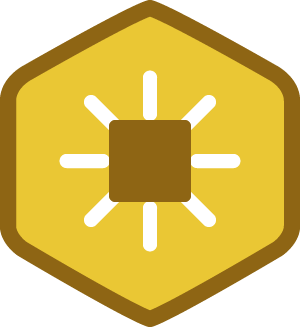
Java Objects
Aug 10, 2019

Java Basics
Aug 9, 2019

Introduction to Data Security
Jun 26, 2019

Introduction to Data Security
Jun 26, 2019

Bootstrap Basics
Jun 18, 2019
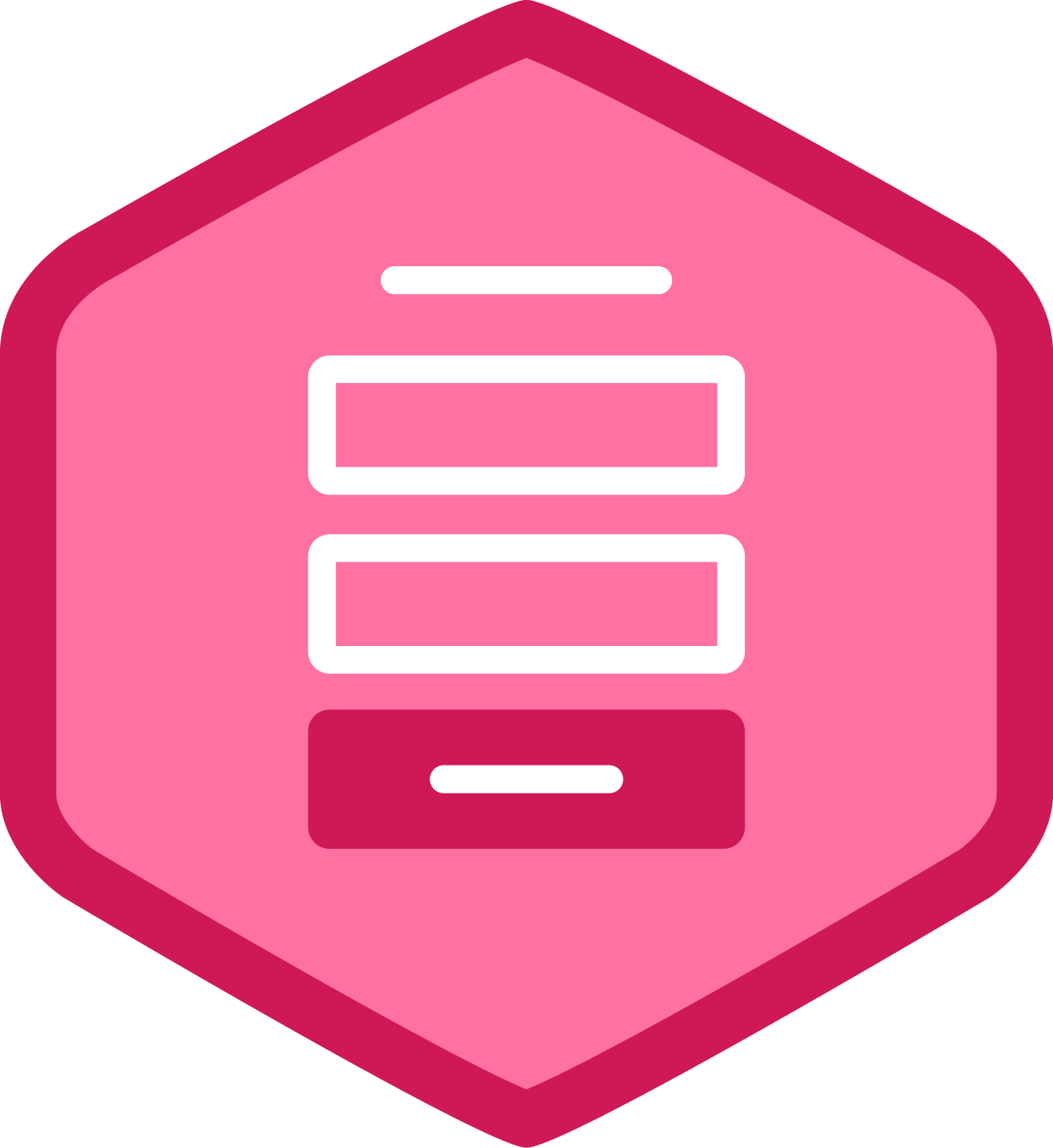
Bootstrap Basics
Jun 18, 2019

Bootstrap Basics
Jun 18, 2019
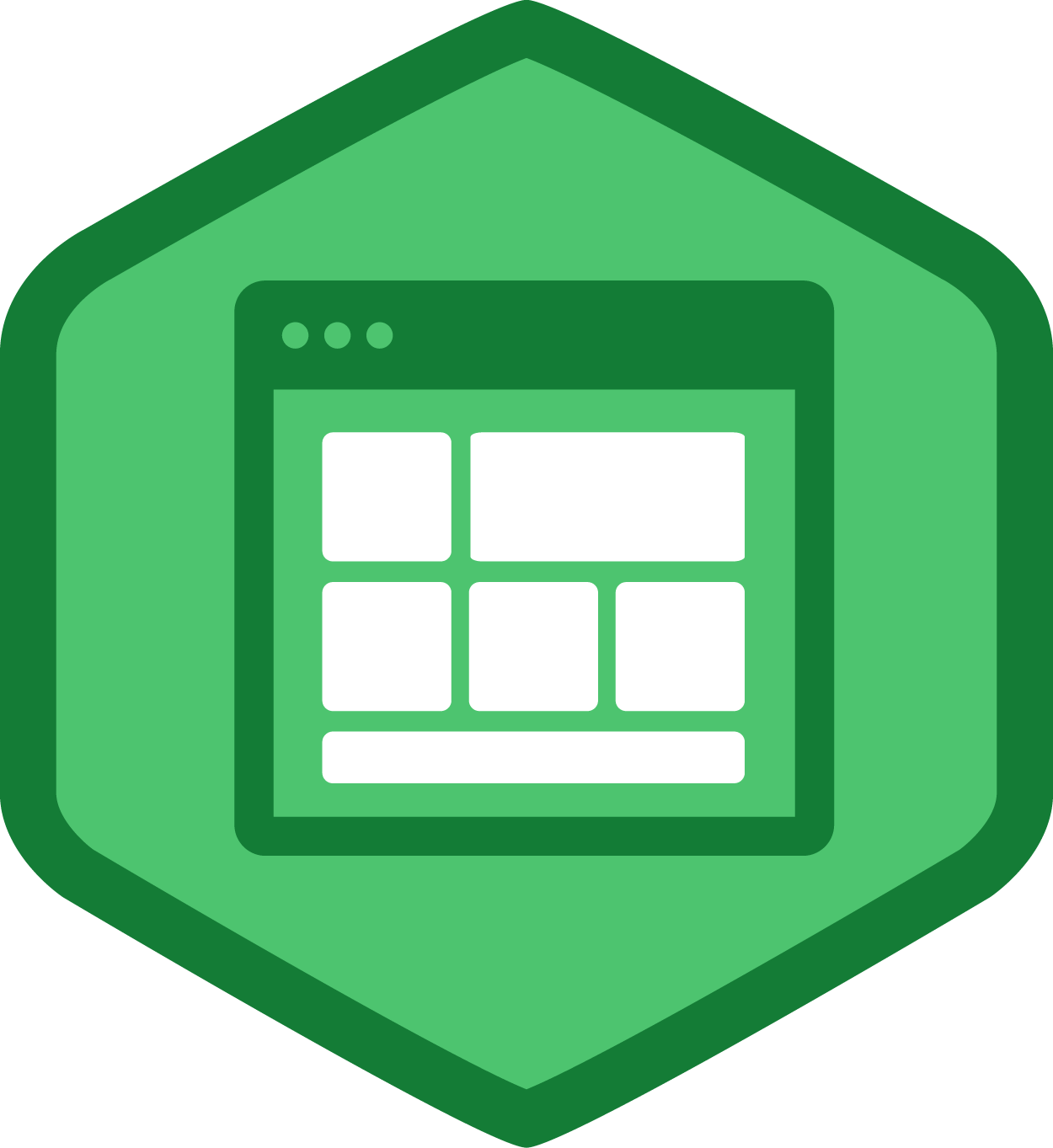
Bootstrap Basics
Jun 18, 2019
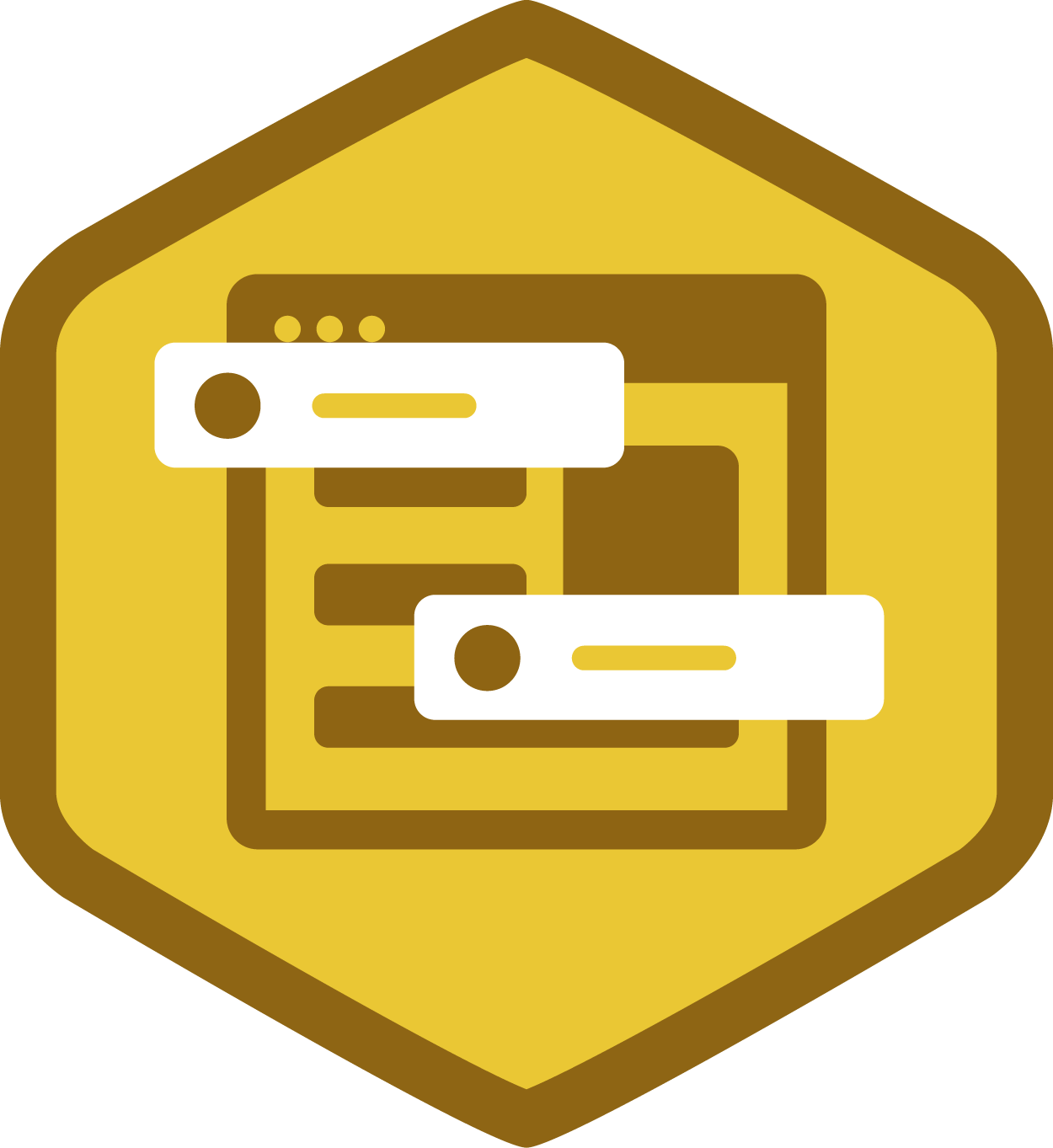
HTML Video and Audio
Jun 18, 2019

HTML Video and Audio
Jun 18, 2019

HTML Basics
Jun 18, 2019

HTML Basics
Jun 18, 2019
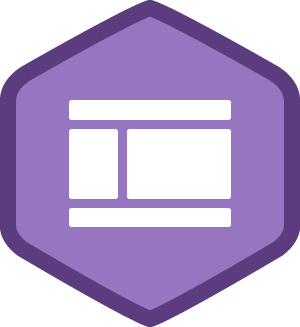
HTML Basics
Jun 18, 2019

HTML Basics
Jun 18, 2019

Introduction to HTML and CSS (2016)
Jun 18, 2019
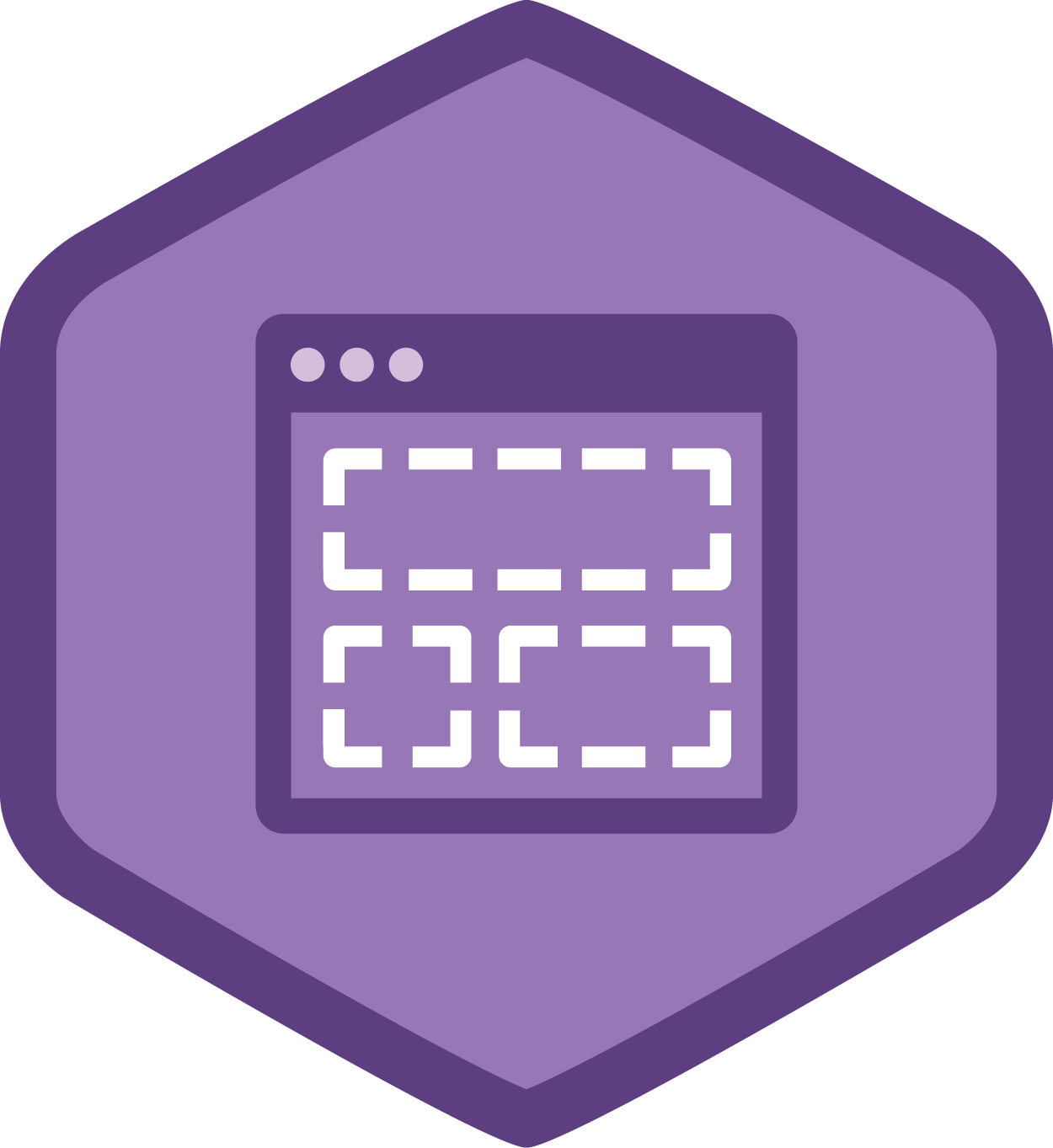
Introduction to HTML and CSS (2016)
Jun 18, 2019

Introduction to HTML and CSS (2016)
Jun 18, 2019

Introduction to HTML and CSS (2016)
Jun 18, 2019

JavaScript Unit Testing
Jun 10, 2019

Introduction to QA Engineering
May 17, 2019

Introduction to QA Engineering
Mar 27, 2019
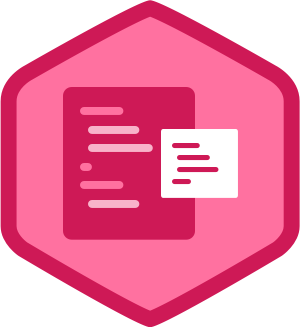
Introduction to QA Engineering
Mar 15, 2019

Introduction to QA Engineering
Feb 16, 2019

Introduction to QA Engineering
Feb 11, 2019

C# Basics (Retired)
Aug 1, 2018

C# Basics (Retired)
Jul 30, 2018

Vue.js Basics
Jun 29, 2018

Vue.js Basics
Jun 28, 2018

Vue.js Basics
Jun 27, 2018

Vue.js Basics
Jun 26, 2018

Build a Basic PHP Website (2018)
Jun 8, 2018

Callback Functions in JavaScript
Jan 7, 2018
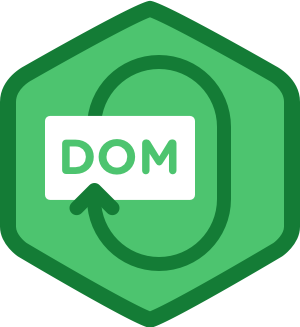
Callback Functions in JavaScript
Jan 7, 2018

Callback Functions in JavaScript
Jan 7, 2018
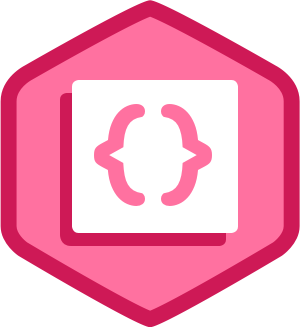
HTTP Basics
Jan 4, 2018

HTTP Basics
Jan 4, 2018

Build a Simple Dynamic Site with Node.js
Jan 1, 2018
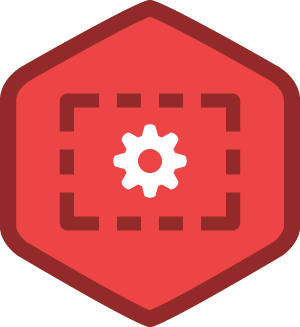
Build a Simple Dynamic Site with Node.js
Dec 31, 2017

Build a Simple Dynamic Site with Node.js
Dec 31, 2017
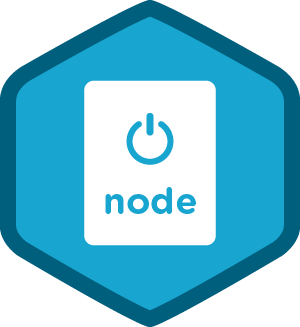
Node.js Basics 2017
Dec 30, 2017

Node.js Basics 2017
Dec 30, 2017

Node.js Basics 2017
Dec 27, 2017

Node.js Basics 2017
Dec 25, 2017
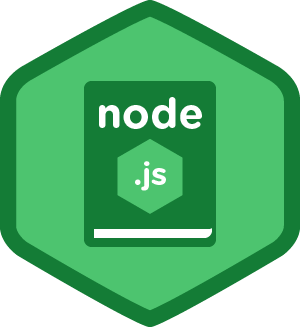
Introducing ES2015
Dec 24, 2017

Introducing ES2015
Dec 24, 2017

Introducing ES2015
Dec 24, 2017

CSS Transitions and Transforms
Nov 22, 2017
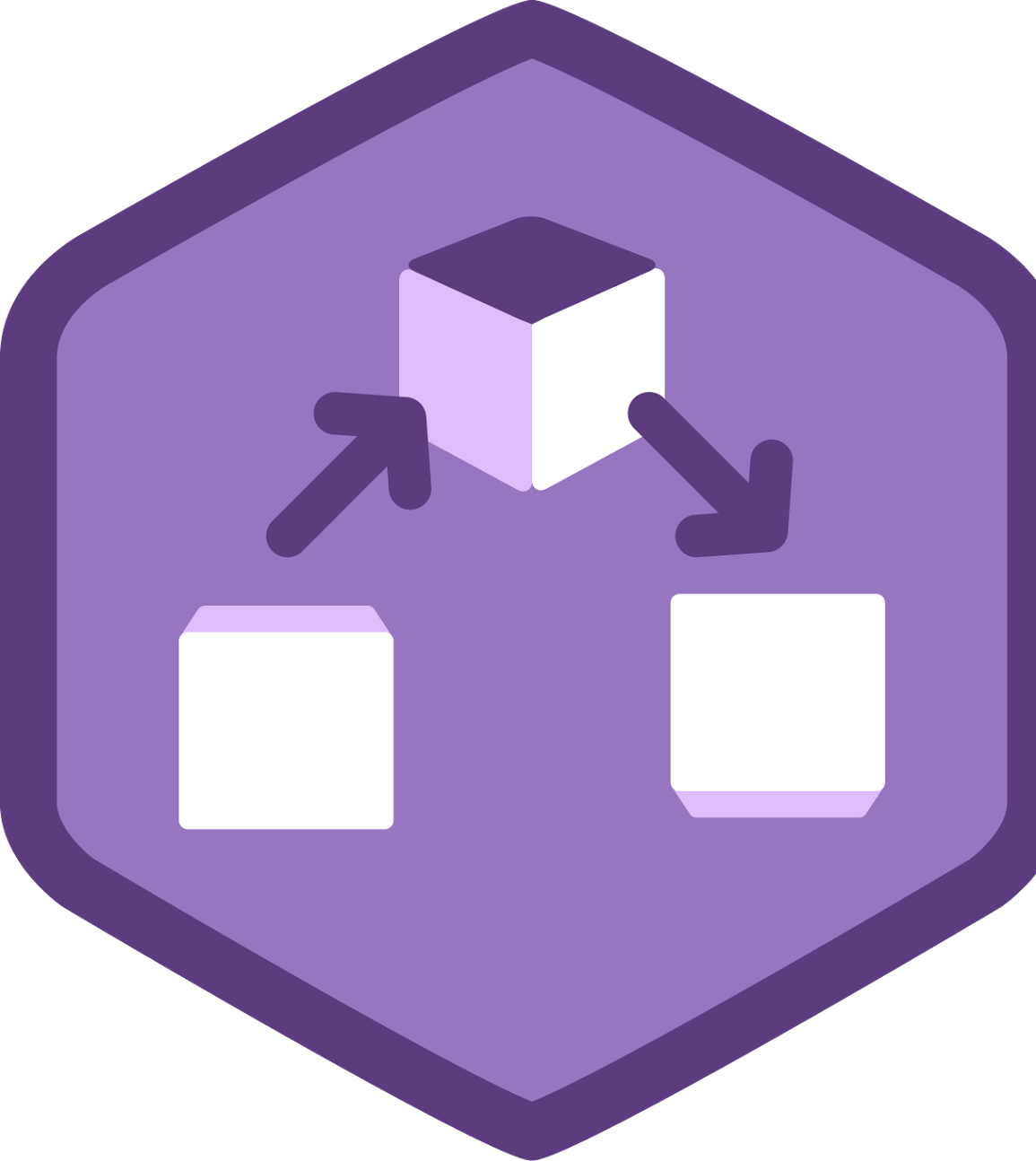
CSS Transitions and Transforms
Nov 21, 2017

CSS to Sass
Nov 17, 2017

CSS Transitions and Transforms
Nov 17, 2017

C# Basics (Retired)
Nov 9, 2017

Introducing ES2015
Nov 1, 2017

SQL Reporting by Example
Oct 30, 2017
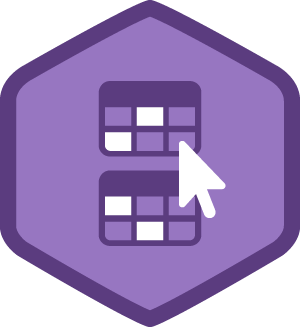
SQL Reporting by Example
Oct 29, 2017

SQL Reporting by Example
Oct 29, 2017

Querying Relational Databases
Oct 29, 2017

Querying Relational Databases
Oct 28, 2017
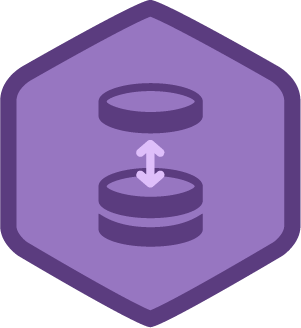
Sketch Basics
Oct 8, 2017

Reporting with SQL
Oct 3, 2017

Reporting with SQL
Oct 3, 2017

Reporting with SQL
Oct 3, 2017

Reporting with SQL
Oct 2, 2017

Modifying Data with SQL
Oct 2, 2017

Modifying Data with SQL
Oct 2, 2017
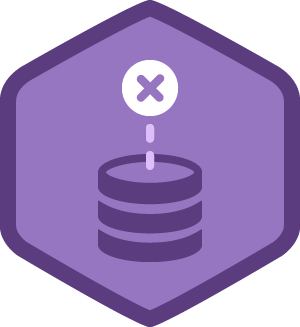
Modifying Data with SQL
Oct 2, 2017

Modifying Data with SQL
Oct 2, 2017

Querying Relational Databases
Oct 1, 2017

Querying Relational Databases
Oct 1, 2017

Querying Relational Databases
Oct 1, 2017

SQL Basics
Oct 1, 2017

Introduction to Selenium
Sep 22, 2017
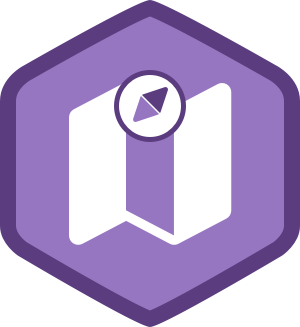
Introduction to Selenium
Sep 19, 2017

Introduction to Selenium
Sep 15, 2017

Bootstrap 4 Basics (Retired)
Sep 5, 2017
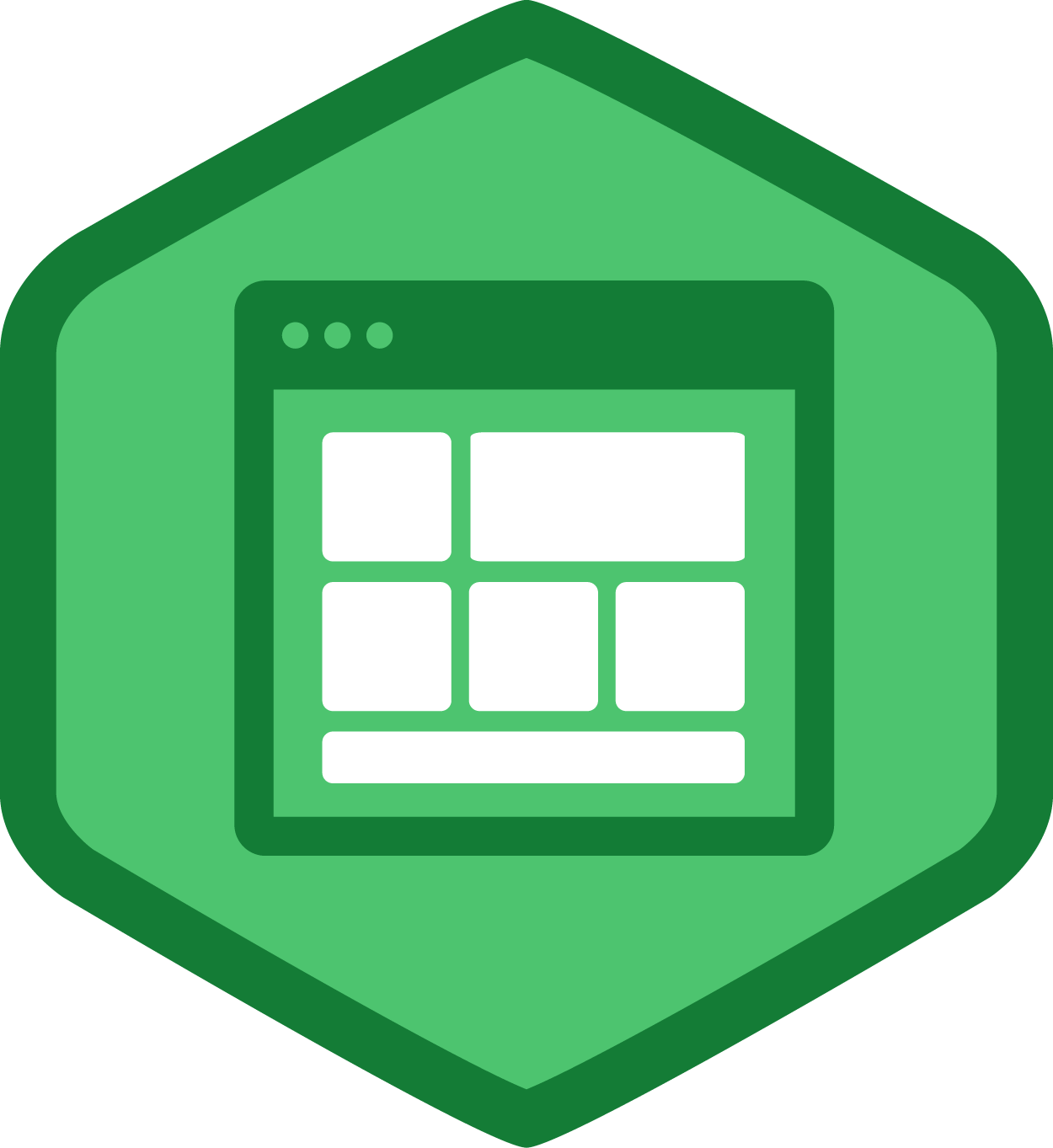
Bootstrap 4 Basics (Retired)
Sep 5, 2017

HTML Email Design
Aug 27, 2017

HTML Email Design
Aug 27, 2017

HTML Email Design
Aug 27, 2017

HTML Email Design
Aug 26, 2017

Framework Basics
Aug 22, 2017

Sass Basics
Jul 20, 2017

How to Build a WordPress Plugin
Jul 13, 2017

SQL Basics
Jul 6, 2017

React Basics (retired)
Jun 18, 2017
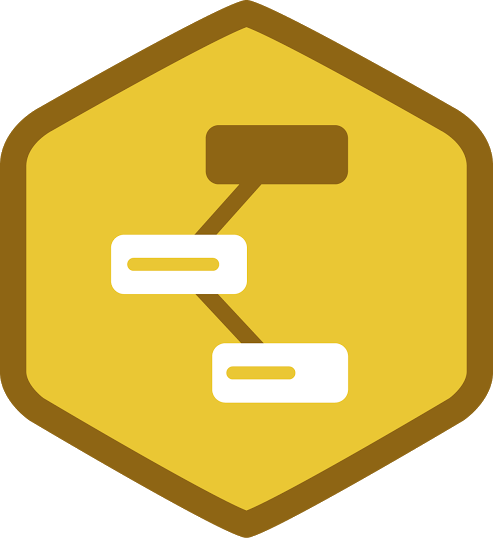
React Basics (retired)
Jun 18, 2017

React Basics (retired)
Jun 11, 2017
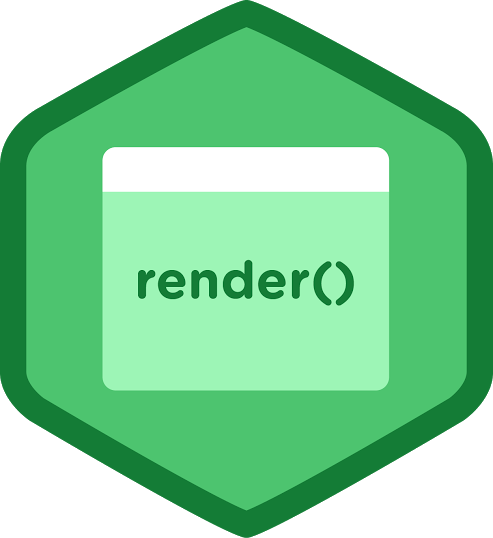
PHP Basics
Jun 10, 2017

PHP Basics
Jun 5, 2017
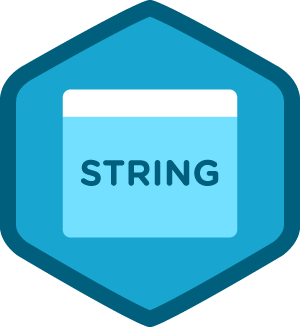
PHP Basics
Jun 4, 2017

Framework Basics
Jun 2, 2017

WordPress Theme Development
May 25, 2017
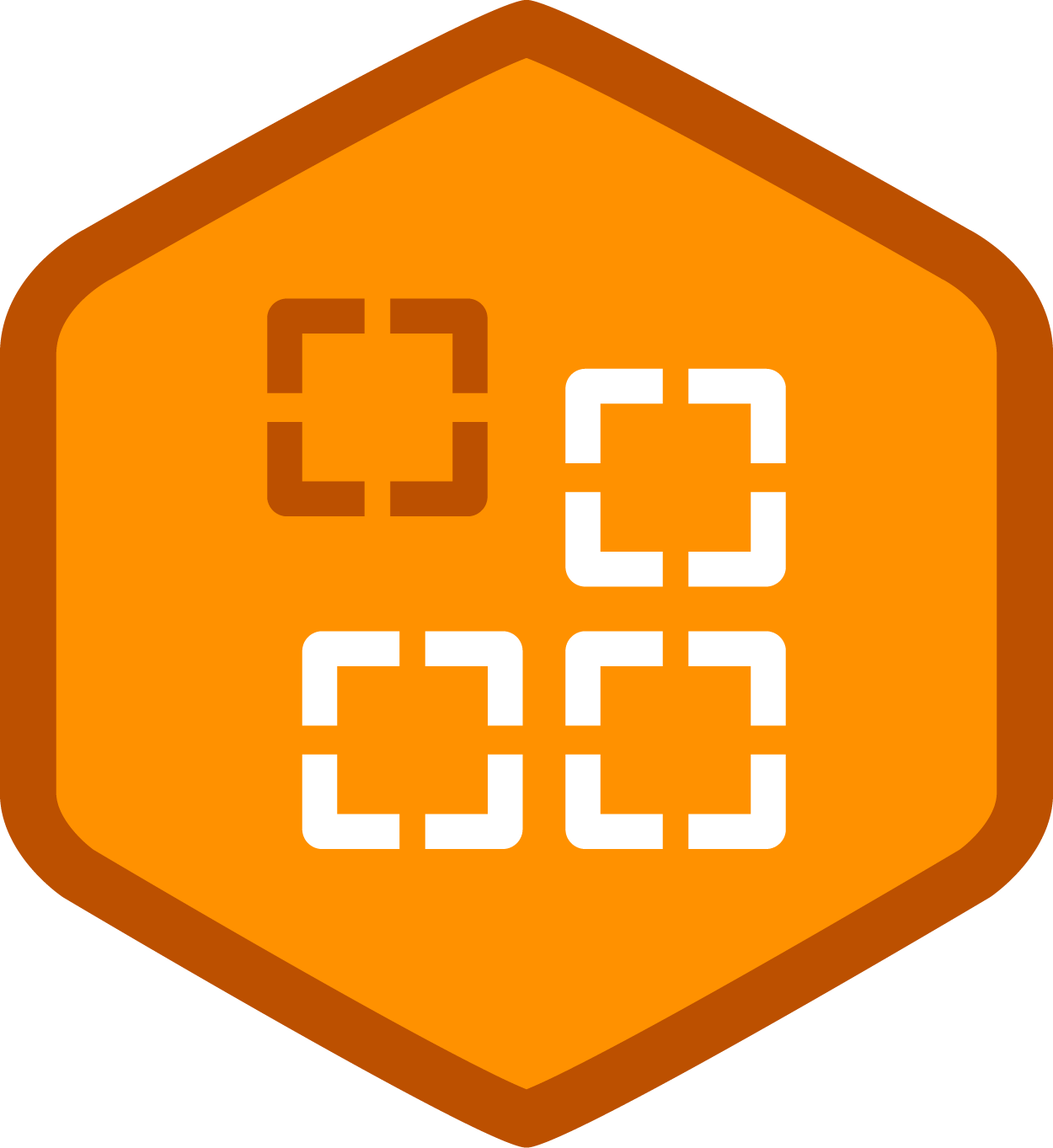
WordPress Theme Development
May 25, 2017

WordPress Theme Development
May 25, 2017
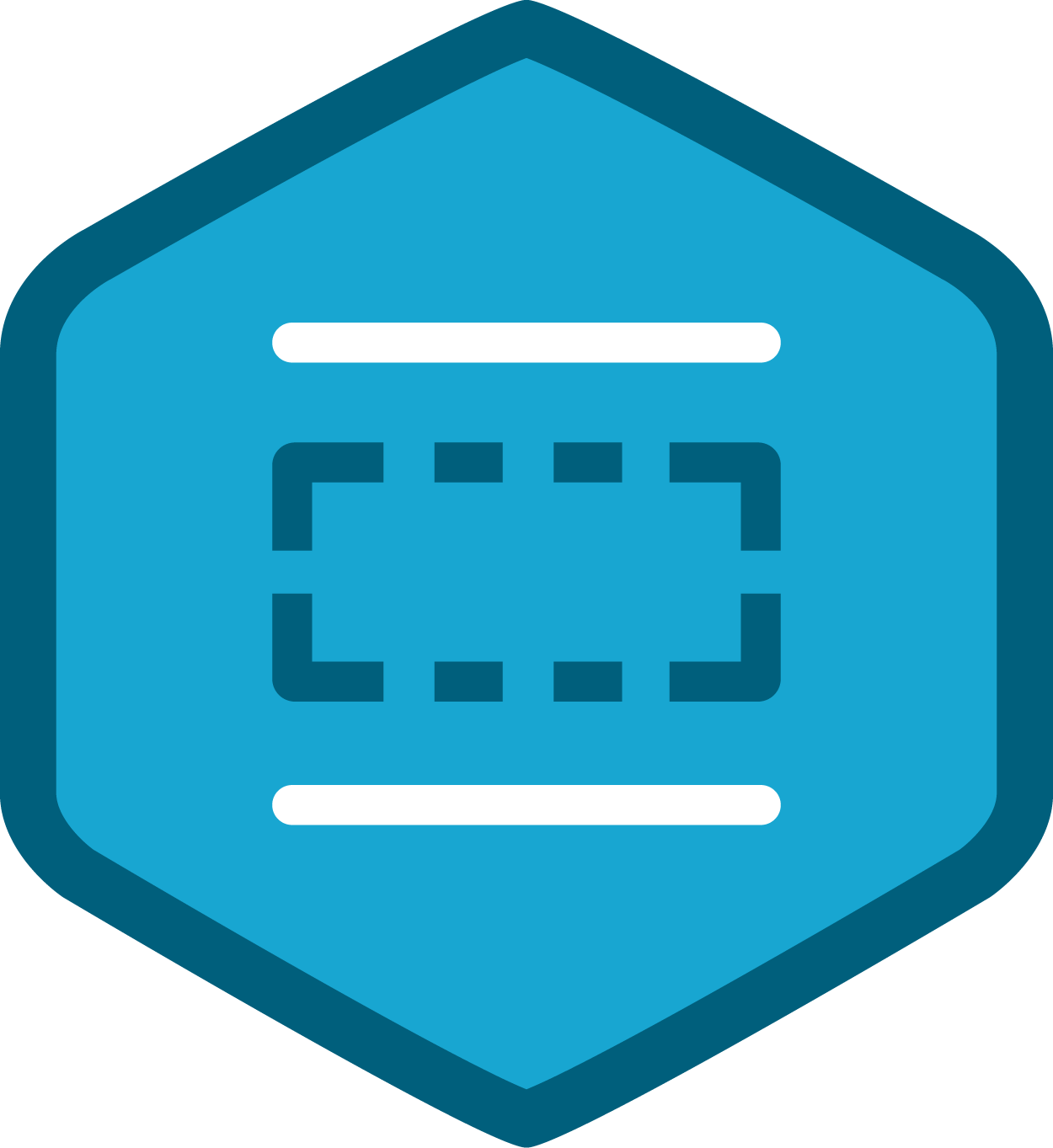
WordPress Theme Development
May 25, 2017
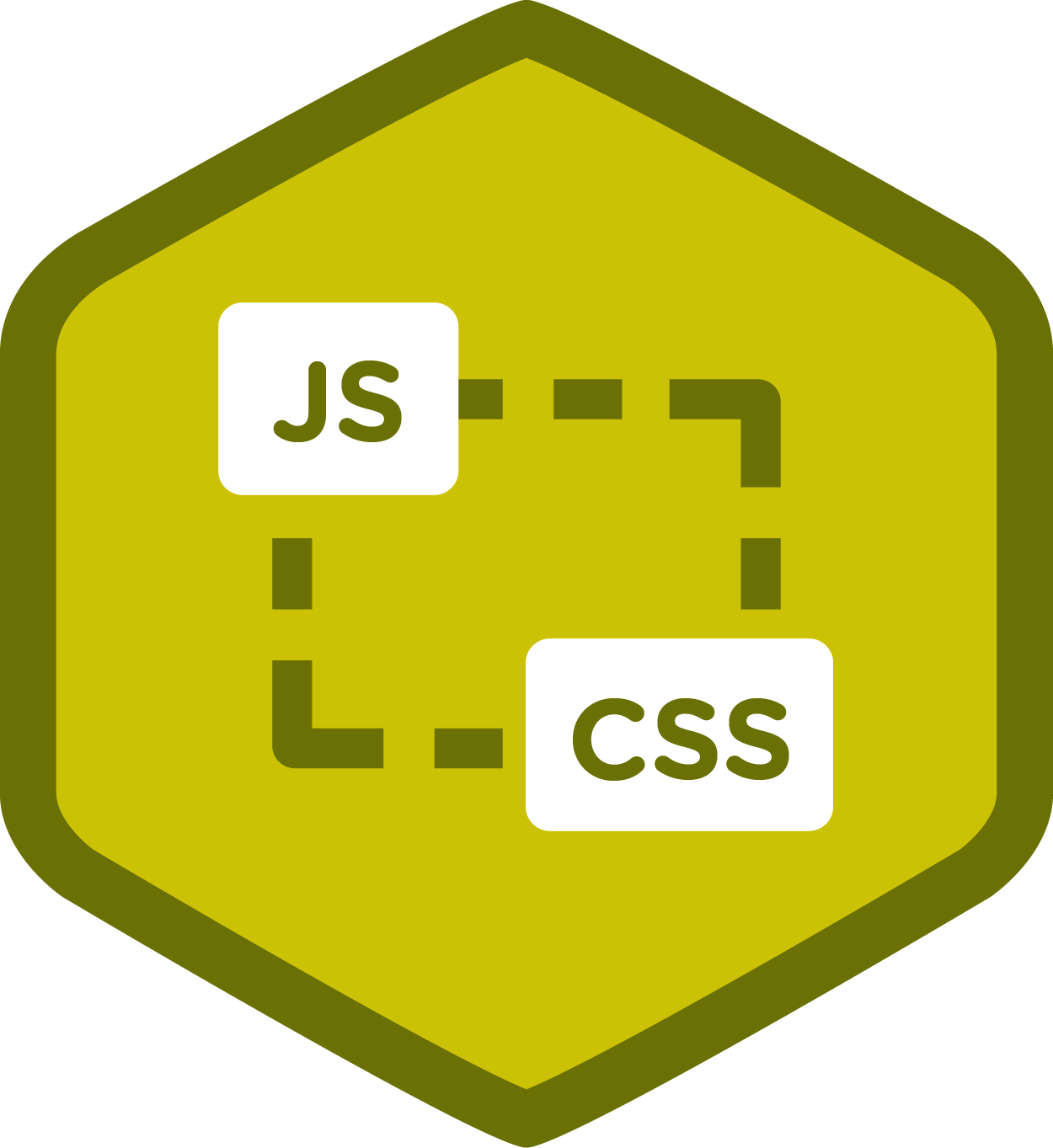
WordPress Theme Development
May 25, 2017

PHP for WordPress
May 25, 2017

PHP for WordPress
May 25, 2017

PHP Basics
May 15, 2017
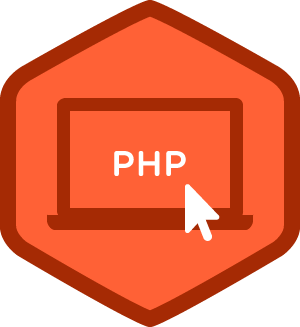
Java Basics
May 11, 2017

Java Basics
May 11, 2017

PHP for WordPress
May 10, 2017
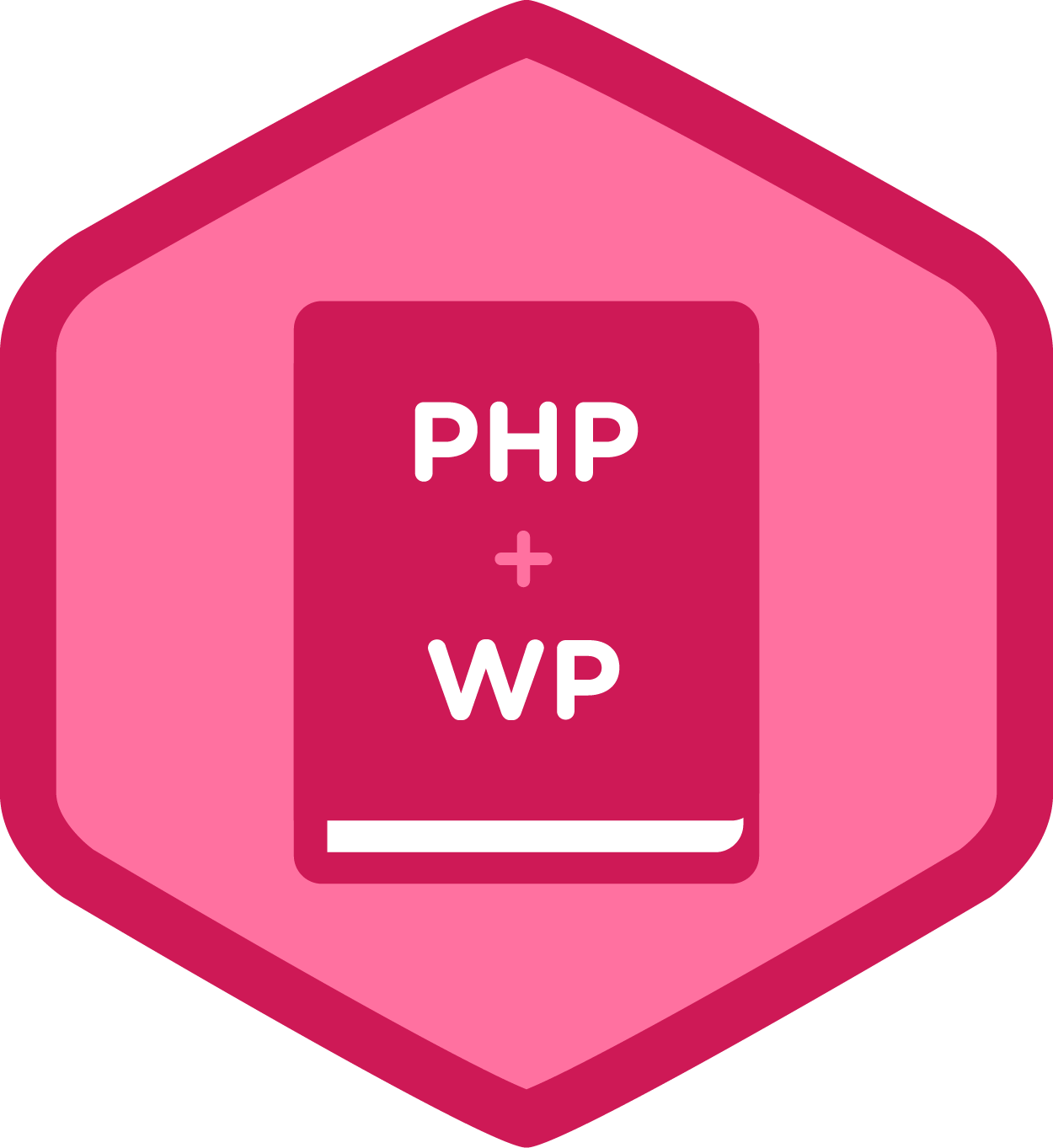
Build a Website with WordPress
Apr 19, 2017

Build a Website with WordPress
Apr 19, 2017

Build a Website with WordPress
Apr 6, 2017

CSS Transitions and Transforms
Apr 4, 2017

Build a Website with WordPress
Mar 17, 2017

Build a Website with WordPress
Mar 17, 2017

Ecommerce with WordPress and WooCommerce
Mar 14, 2017

Ecommerce with WordPress and WooCommerce
Mar 13, 2017

Local WordPress Development
Mar 9, 2017

WordPress User Roles
Mar 8, 2017

WordPress Basics
Mar 7, 2017

WordPress Basics
Mar 7, 2017

WordPress Basics
Mar 7, 2017
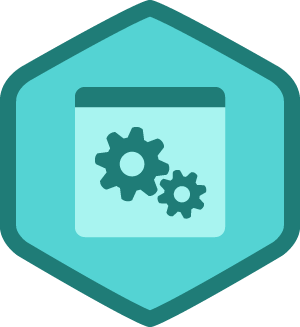
WordPress Basics
Mar 6, 2017

WordPress Basics
Mar 4, 2017

How to Install WordPress on Your Computer
Mar 3, 2017

What Is WordPress?
Mar 3, 2017

Object-Oriented JavaScript (2015)
Feb 13, 2017

Object-Oriented JavaScript (2015)
Feb 12, 2017
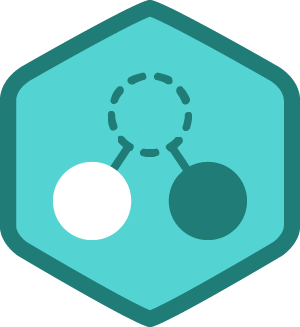
Object-Oriented JavaScript (2015)
Feb 12, 2017
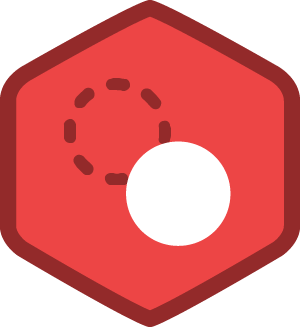
Object-Oriented JavaScript (2015)
Feb 11, 2017

Interactive Web Pages with JavaScript
Feb 9, 2017
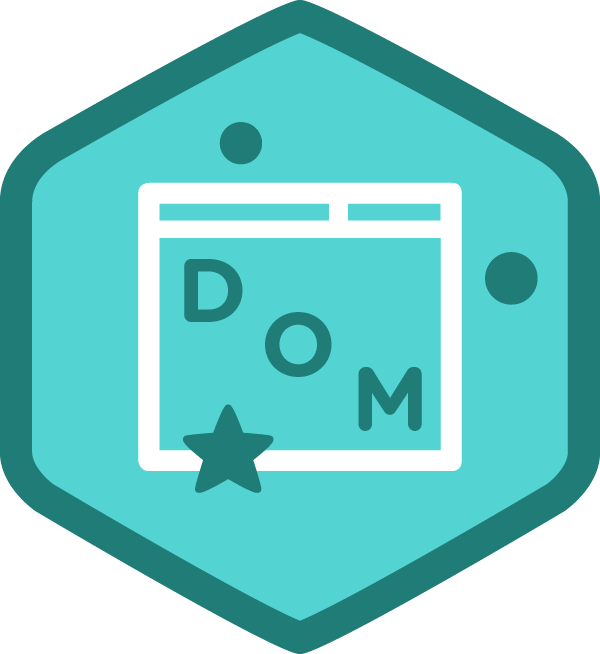
Interactive Web Pages with JavaScript
Feb 8, 2017

Interactive Web Pages with JavaScript
Feb 8, 2017
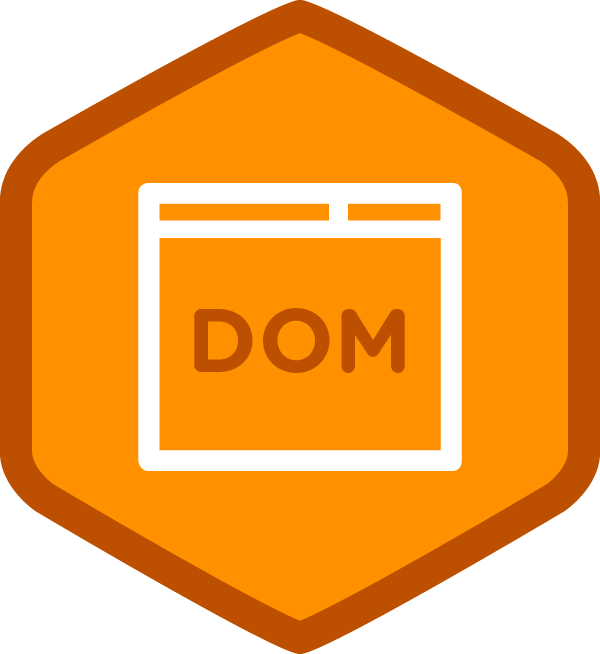
Using jQuery Plugins
Feb 8, 2017

Using jQuery Plugins
Feb 8, 2017

Using jQuery Plugins
Feb 7, 2017

jQuery Basics (2014)
Feb 6, 2017

Console Foundations
Jan 23, 2017

AngularJS Basics (1.x)
Nov 12, 2016

AngularJS Basics (1.x)
Nov 12, 2016

AngularJS Basics (1.x)
Nov 7, 2016

jQuery Basics (2014)
Oct 30, 2016

jQuery Basics (2014)
Oct 30, 2016

jQuery Basics (2014)
Oct 23, 2016

jQuery Basics (2014)
Oct 16, 2016

jQuery Basics (2014)
Oct 16, 2016

JavaScript Loops, Arrays and Objects
Sep 28, 2016

SQL Basics
Sep 14, 2016

JavaScript Loops, Arrays and Objects
Aug 29, 2016
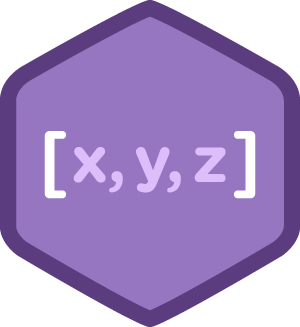
JavaScript Loops, Arrays and Objects
Aug 5, 2016

Responsive Layouts
Jul 19, 2016

Responsive Layouts
Jul 19, 2016

Responsive Layouts
Jul 18, 2016

JavaScript Basics (Retired)
Jul 17, 2016

JavaScript Basics (Retired)
Jul 15, 2016

JavaScript Basics (Retired)
Jul 10, 2016

JavaScript Basics (Retired)
Jul 9, 2016

JavaScript Basics (Retired)
Jul 8, 2016

UX Basics
May 31, 2016
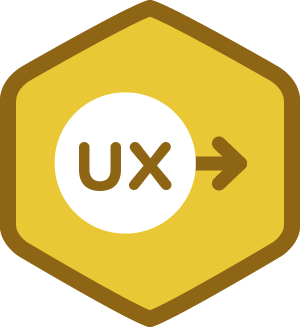
UX Basics
May 31, 2016

UX Basics
May 30, 2016

UX Basics
May 30, 2016

UX Basics
May 27, 2016

CSS Flexbox Layout
May 25, 2016

Brand Identity Basics
May 24, 2016

Brand Identity Basics
May 24, 2016
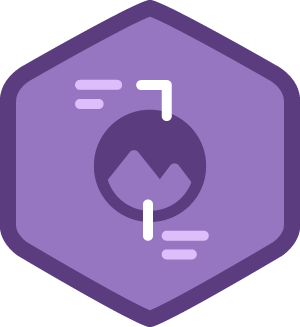
Brand Identity Basics
May 24, 2016
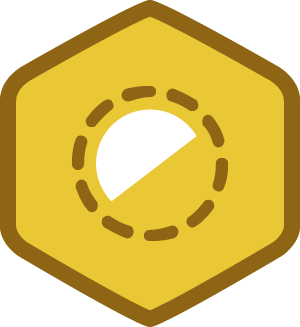
Brand Identity Basics
May 24, 2016

CSS Flexbox Layout
May 24, 2016
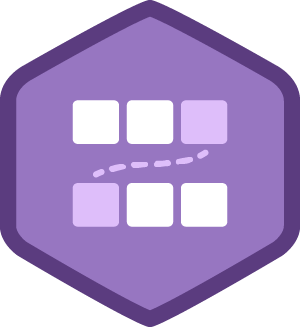
CSS Flexbox Layout
May 23, 2016

SEO Basics
May 22, 2016

SEO Basics
May 22, 2016

SEO Basics
May 21, 2016

SEO Basics
May 18, 2016

Adobe Illustrator for Web Design
May 11, 2016
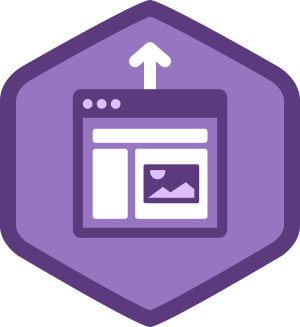
Adobe Illustrator for Web Design
May 8, 2016

Adobe Illustrator for Web Design
May 2, 2016

Adobe Illustrator for Web Design
May 1, 2016

Adobe Illustrator for Web Design
Apr 30, 2016

Treehouse Club: HTML
Feb 26, 2016

How the Web Works
Feb 24, 2016

How the Internet Works
Feb 16, 2016

Computer Basics
Feb 10, 2016

Computer Basics
Feb 10, 2016
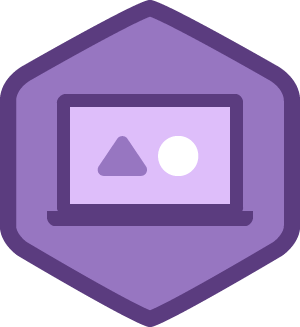
CSS Layout Basics
Feb 9, 2016

CSS Layout Basics
Feb 3, 2016

CSS Layout Basics
Jan 14, 2016

CSS Layout Basics
Jan 12, 2016

CSS Layout Basics
Jan 8, 2016

Photoshop Foundations
Dec 11, 2015

Photoshop Foundations
Dec 10, 2015
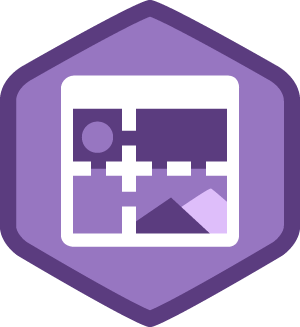
Photoshop Foundations
Dec 7, 2015

Photoshop Foundations
Dec 6, 2015
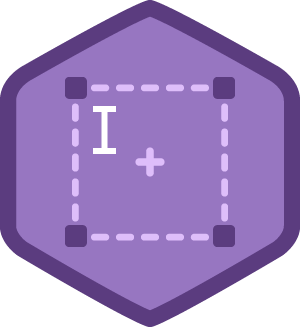
Photoshop Foundations
Nov 21, 2015
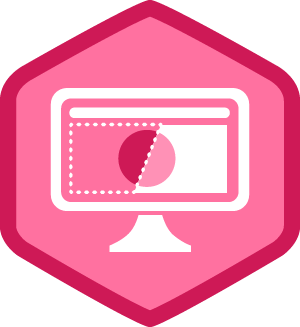
Photoshop Foundations
Nov 21, 2015

Photoshop Foundations
Nov 19, 2015

CSS Layout Techniques
Nov 5, 2015

CSS Layout Techniques
Nov 4, 2015

CSS Layout Techniques
Nov 4, 2015
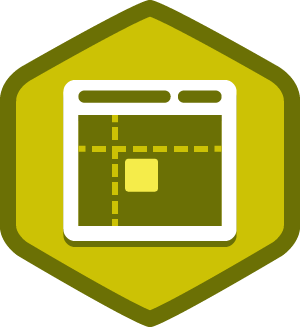
CSS Layout Techniques
Nov 2, 2015

CSS Layout Techniques
Oct 29, 2015

HTML Tables
Oct 28, 2015

HTML Tables
Oct 28, 2015

HTML Forms
Oct 26, 2015

HTML Forms
Oct 25, 2015

HTML Forms
Oct 24, 2015

CSS Selectors
Oct 23, 2015

CSS Selectors
Oct 18, 2015

CSS Selectors
Oct 16, 2015
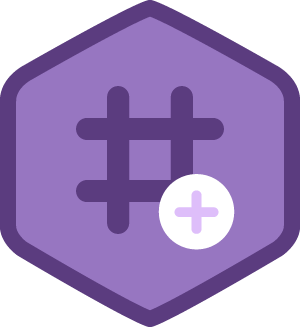
CSS Basics (2014)
Oct 9, 2015

CSS Basics (2014)
Oct 9, 2015

CSS Basics (2014)
Oct 6, 2015

CSS Basics (2014)
Oct 4, 2015

CSS Basics (2014)
Sep 29, 2015

CSS Basics (2014)
Sep 23, 2015

CSS Basics (2014)
Sep 17, 2015

How to Make a Website
Sep 15, 2015

How to Make a Website
Sep 15, 2015

How to Make a Website
Sep 14, 2015

How to Make a Website
Sep 11, 2015

How to Make a Website
Sep 9, 2015

How to Make a Website
Sep 8, 2015

How to Make a Website
Sep 3, 2015

How to Make a Website
Sep 2, 2015

How to Make a Website
Aug 29, 2015

How to Make a Website
Aug 28, 2015

Ruby Basics (Retired)
Nov 20, 2014
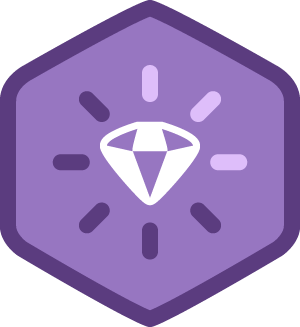
Framework Basics
Feb 5, 2014
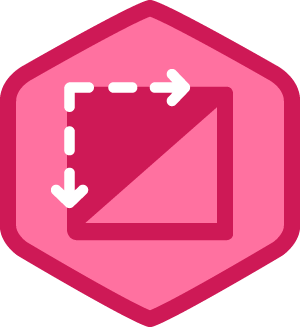
Introduction to Programming
Jan 17, 2014

Build a Simple PHP Application
Jan 17, 2014

Illustrator Foundations
Jan 11, 2014

Ruby Foundations
Jan 8, 2014

Build a Simple PHP Application
Jan 6, 2014

Build a Simple PHP Application
Jan 6, 2014

WordPress for Website Owners
Jan 3, 2014

Technology Foundations
Jan 3, 2014

CSS Foundations
Dec 25, 2013
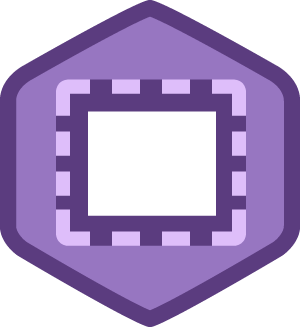
How to Freelance
Dec 24, 2013

How to Freelance
Dec 24, 2013

How to Freelance
Dec 24, 2013

Technology Foundations
Dec 17, 2013

How to Freelance
Dec 7, 2013

How to Freelance
Dec 7, 2013

How to Freelance
Dec 7, 2013

CSS Foundations
Nov 29, 2013

CSS Foundations
Nov 24, 2013
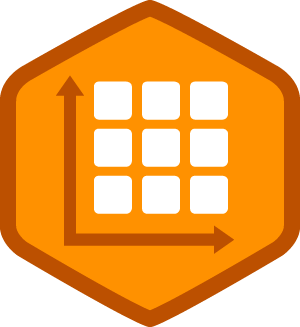
CSS Foundations
Nov 17, 2013

Website Basics
Nov 16, 2013

Aesthetic Foundations
Nov 16, 2013

Aesthetic Foundations
Nov 16, 2013

Aesthetic Foundations
Nov 13, 2013

Logo Design Basics
Nov 13, 2013

Logo Design Basics
Nov 13, 2013

Design Foundations
Nov 9, 2013

Design Foundations
Nov 9, 2013

Design Foundations
Nov 5, 2013

Design Foundations
Nov 4, 2013

CSS Foundations
Oct 20, 2013
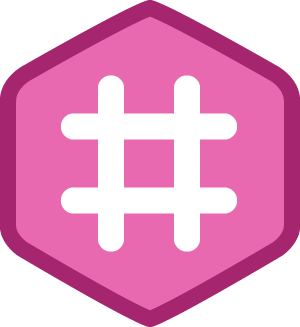
CSS Foundations
Oct 12, 2013

HTML
Sep 30, 2013

HTML
Sep 30, 2013
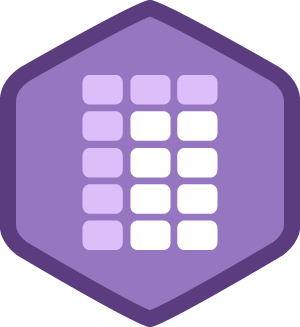
HTML
Sep 30, 2013
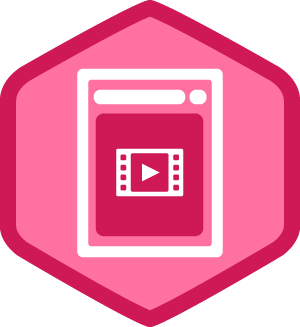
HTML
Sep 24, 2013

HTML
Sep 21, 2013
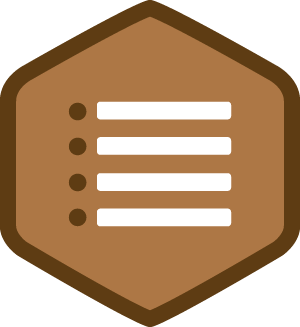
HTML
Sep 21, 2013

HTML
Sep 20, 2013
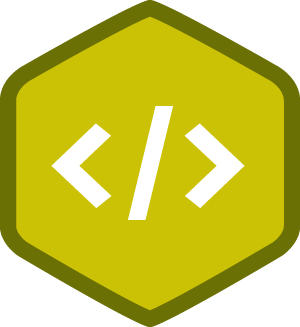
Build a Simple Website
Sep 3, 2013

Build a Simple Website
Sep 3, 2013
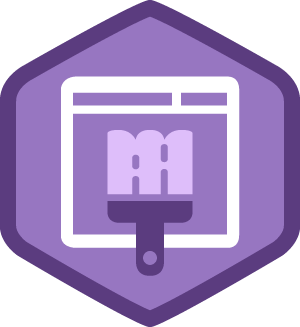
Build a Simple Website
Sep 3, 2013

Build a Simple Website
Sep 1, 2013
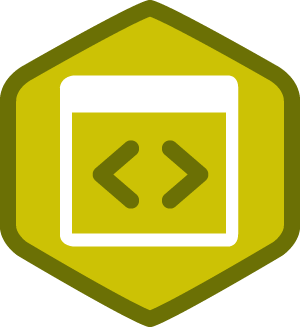
Build a Simple Website
Apr 14, 2013

Feb 15, 2013

Points are earned as you complete Code Challenges, Quizzes, Courses and Tracks. They are then added to the learning topic that was covered.