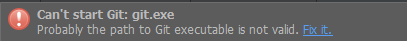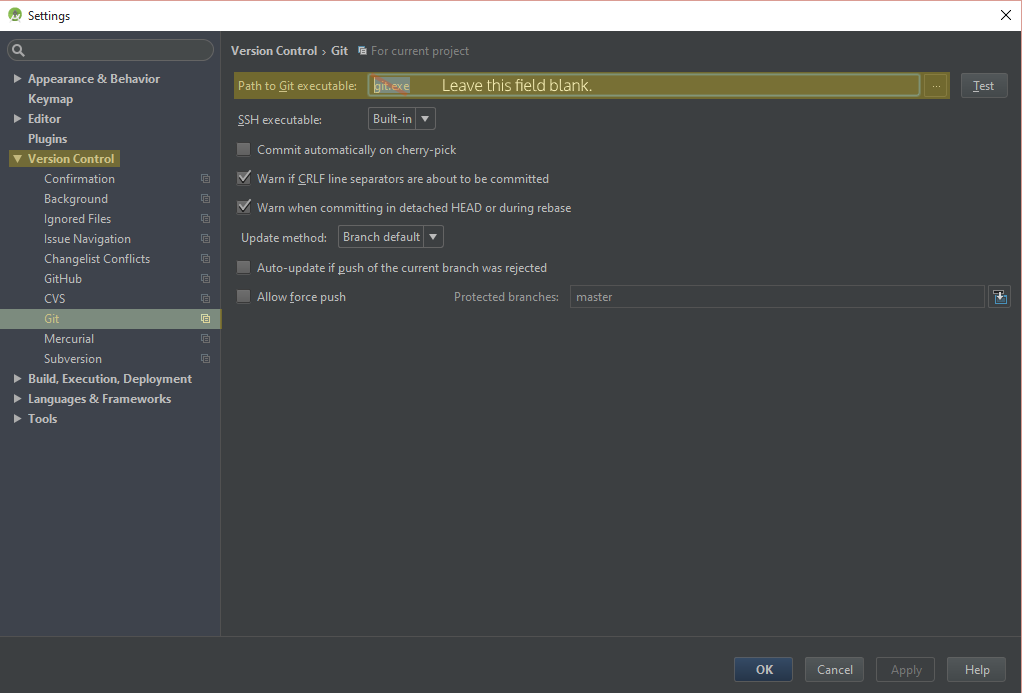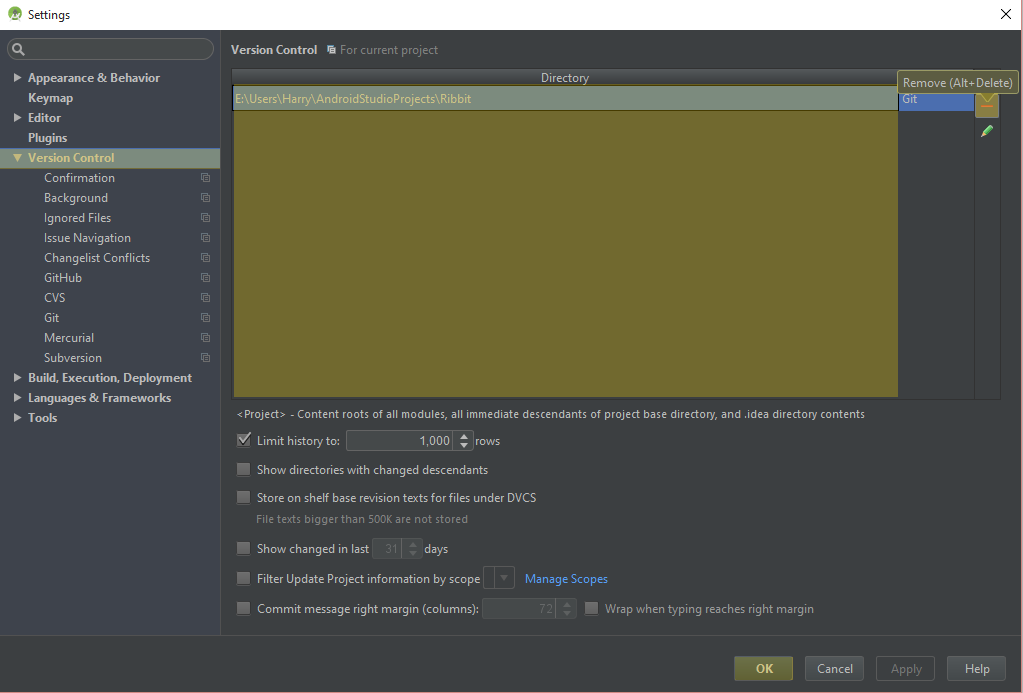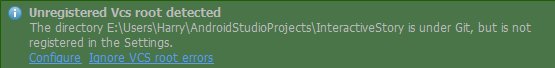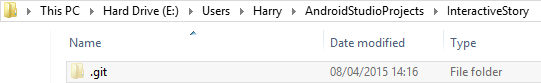Welcome to the Treehouse Community
Want to collaborate on code errors? Have bugs you need feedback on? Looking for an extra set of eyes on your latest project? Get support with fellow developers, designers, and programmers of all backgrounds and skill levels here with the Treehouse Community! While you're at it, check out some resources Treehouse students have shared here.
Looking to learn something new?
Treehouse offers a seven day free trial for new students. Get access to thousands of hours of content and join thousands of Treehouse students and alumni in the community today.
Start your free trial
Tetteh Torto
234 PointsAndroid studio error
I'm getting so many errors. Ben, why didn't you explain importing the project files to Android studio? Its not like the project is already there when you create a new project. When I download the project files and open in studio I'm getting so many error messages like this:
Can't start Git: git.exe Probably the path to Git executable is not valid.
1 Answer
Harry James
14,780 PointsHey Tetteh!
When you get this error:
it means that the person who you imported the project from was using the Git VCS (Version Control System) but, if you're not using it, you can turn it off.
To do this, either click on the Fix it text if you see the dialog or if you dismissed it, go to File >> Settings >> Version Control >> Git. Here, under Path to Git executable, empty the input field:
If you are using Git, be sure to set this to the path for your git.exe file
Next, under the Version Control heading, remove the reference to the VCS by clicking on any entries and removing them by clicking the entry and pressing the Minus sign:
Then, press the OK button to confirm the changes. The message should then go away (You may need to restart Android Studio).
If after that, you get this message:
You can just press Ignore VCS Root Errors.
This message displays when Android Studio detects a .git file in the project directory. It should also go away if you delete the .git file from your File Explorer:
Either way should work though! Hope it helps and if you still have any problems, give me a shout :)