Welcome to the Treehouse Community
Want to collaborate on code errors? Have bugs you need feedback on? Looking for an extra set of eyes on your latest project? Get support with fellow developers, designers, and programmers of all backgrounds and skill levels here with the Treehouse Community! While you're at it, check out some resources Treehouse students have shared here.
Looking to learn something new?
Treehouse offers a seven day free trial for new students. Get access to thousands of hours of content and join thousands of Treehouse students and alumni in the community today.
Start your free trial
Shantanu Jain
2,389 PointsAndroid Studio help at startup
I installed Android Studio Beta, and the same version as shown in the video, and followed all the steps shown while creating a project, except I changed the domain name. On clicking finish, it shows a blank grey space with "No files are open" written on it. There is no FunFactsActivity.java or any file with the extension .java or .xml in the window next to the grey space in the drop down list with the project's name.
1 Answer
Harry James
14,780 PointsThat's weird. Have you tried resynchronising the project files? You can do this by right-clicking and pressing resynchronise.
If you're still not seeing any files, there are a few other reasons why this could be:
Make sure that you're on the Project view (You can change this in the top right corner here):
It seems that the Default view doesn't show any files.
Also, in case this is an issue with the cache, open the File menu and press Invalidate Caches / Restart. Then, press Invalidate and Restart.
If you are still having issues, try navigating to C:\Users\yourusername\AndroidStudioProjects (Replacing yourusername) and open up your project. See if the files display here and let me know whether they do or not.
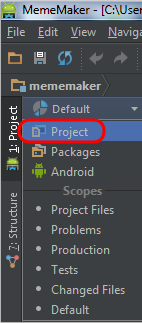
Shantanu Jain
2,389 PointsShantanu Jain
2,389 PointsThank you so much! The invalidate and restart option worked perfectly!
Harry James
14,780 PointsHarry James
14,780 PointsAwesome!
Glad to hear you got it working! :)