Welcome to the Treehouse Community
Want to collaborate on code errors? Have bugs you need feedback on? Looking for an extra set of eyes on your latest project? Get support with fellow developers, designers, and programmers of all backgrounds and skill levels here with the Treehouse Community! While you're at it, check out some resources Treehouse students have shared here.
Looking to learn something new?
Treehouse offers a seven day free trial for new students. Get access to thousands of hours of content and join thousands of Treehouse students and alumni in the community today.
Start your free trial
Benyam Ephrem
3,185 PointsEmulator errors??
I got these errors...what do I do.
emulator: WARNING: Could not initialize OpenglES emulation, using software renderer. WARNING: cache image already in use, changes will not persist! WARNING: SD Card image already in use: C:\Users\Vista.android\avd\Android422.avd/sdcard.img emulator: WARNING: Requested RAM size of 1536MB is too large for your environment, and is reduced to 1152MB. Cannot set up guest memory 'android_arm': Invalid argument
The emulator only showed a blank screen.
I tried again and got this error only:
Failed to create Context 0x3005 emulator: WARNING: Could not initialize OpenglES emulation, using software renderer.
1 Answer
Harry James
14,780 PointsI've put together a list of things you can try if you have issues with your emulator. Hopefully one of these will work!
First of all, have you tried resetting the ADB system yet? If not, here's how to do it: Click on the Android Device Manager icon next to the SDK Manager in Android Studio (It is just an Android Icon). Then, wait for the manager to start up (It might start up behind Android Studio so, check your taskbar!). After that, click on the arrow on the Devices sidebar and then press Reset adb. Then, wait for the adb to reset and try again!:
If that doesn't fix your issue, try Invalidating Android Studio's caches. To do this, click on the File tab then Invalidate Caches / Restart and press Invalidate and Restart:
If that hasn't fixed the issue, make sure you have ticked Use Host GPU on your Emulator! To do this, open up the AVD Manager then click on the Edit pencil icon by your device. Then, on the edit screen, make sure you have Use Host GPU checked.
If that also didn't fix the problem, make sure you have not assigned too much RAM! This is known to cause problems with booting the emulator. Continue from the same screen as above but, this time, click Show Advanced Settings then scroll down to RAM. Make sure the value isn't too high here (But also not too low). It may also be worth checking the VM Heap as well - you don't want that too high (Or low) either!
Finally, if you are still having issues, try taking a look at Genymotion. Ben talks about Genymotion a bit over here and it's well worth taking your time to take a look at this!
Basically, Genymotion is a third-party emulator and it performs a lot better than the built-in emulator!
Hope it helps :)
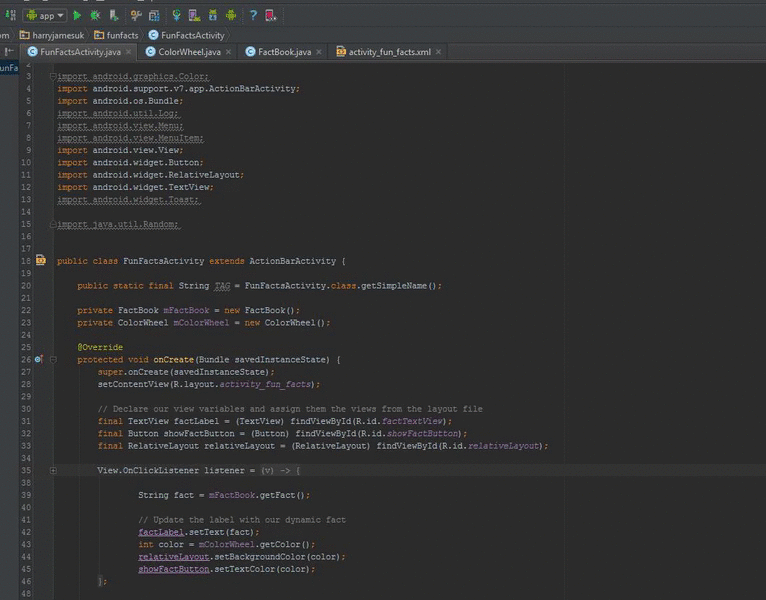
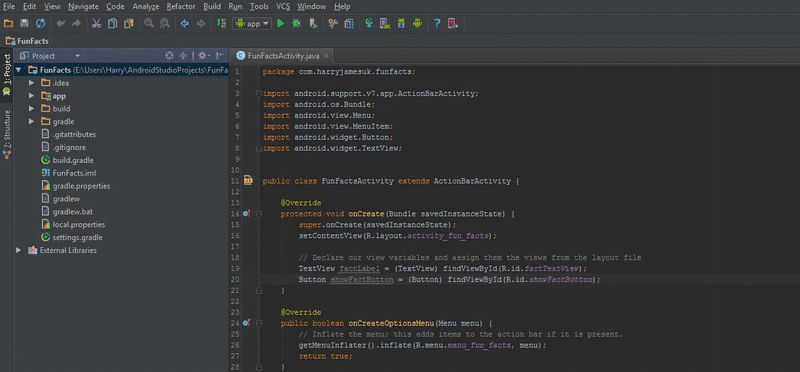
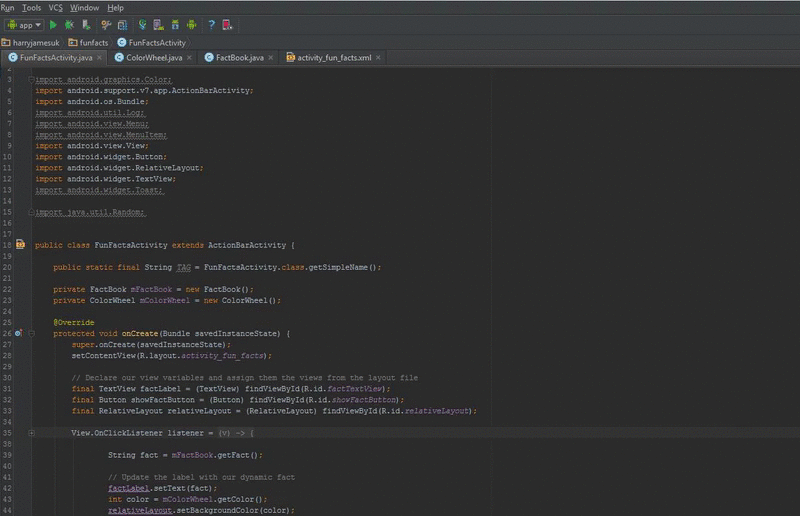
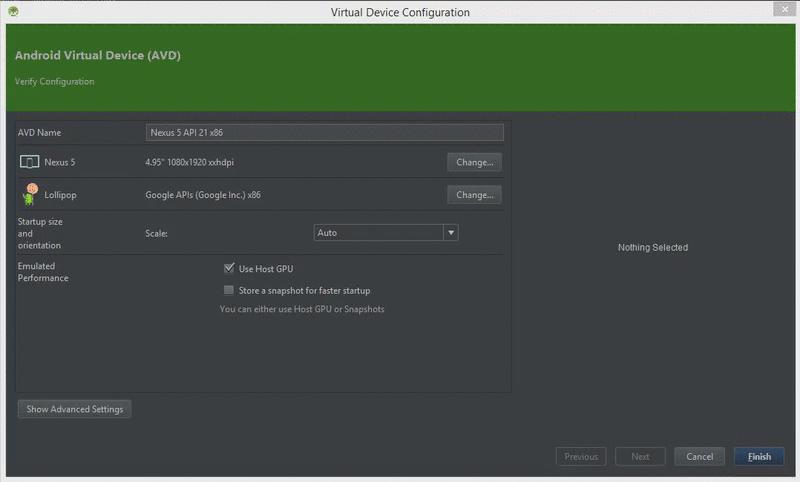
Benyam Ephrem
3,185 PointsBenyam Ephrem
3,185 PointsI tried everything you said and I get this other error now:
../../sdk/emulator/opengl//host/libs/Translator/GLES_V2//GLESv2Imp.cpp:glDetachShader:559 error 0x501
Over and over and over. This is after I took your advice and installed a video card driver after I asked you the question on GenyMotion which also wont work (I asked a separate question for that). How do I get this error to go away?
Harry James
14,780 PointsHarry James
14,780 PointsCan you please provide your emulator settings here? It is either something to do with your RAM (Too much applied), Screen Resolution (Try manually setting this) or Skin (Don't use WXGA720 as it has a bug causing it to ignore RAM limits).
Benyam Ephrem
3,185 PointsBenyam Ephrem
3,185 PointsMy screen resolution is 1280 x 800 pixels
I use 600 MB for RAM and 100 MB on VM heap
I'm using the Nexus 5 as my device skin
Harry James
14,780 PointsHarry James
14,780 PointsThat sounds like it should be fine.
Have you tried manually setting the screen resolution yet?