Welcome to the Treehouse Community
Want to collaborate on code errors? Have bugs you need feedback on? Looking for an extra set of eyes on your latest project? Get support with fellow developers, designers, and programmers of all backgrounds and skill levels here with the Treehouse Community! While you're at it, check out some resources Treehouse students have shared here.
Looking to learn something new?
Treehouse offers a seven day free trial for new students. Get access to thousands of hours of content and join thousands of Treehouse students and alumni in the community today.
Start your free trial
Niyamat Almass
8,176 PointsEmulator is not running in android studio?
I am using android studio 1.5.1.Last night I update some sdk tools.And then I make a project and ran it.But it didn't run.The error is
But my emulator ram size is 512 MB.
I know there are many same question in http://stackoverflow.com but nothing help me.
[Note:The emulator was work fine before updating sdk tools.]
I don't understand why emulator's ram size is increasing.That never happen before.Please help.
I also asked the question in stackoverflow.http://stackoverflow.com/questions/34284591/emulator-is-not-running-in-android-studio
2 Answers
Steve Hunter
57,712 PointsThat all worked fine for me.
You might need to run the HAXM installer as even if the SDK manager says it is "installed", it might not be; it may just be downloaded.
So, find your Android SDK folder; not the Android Studio folder (unless you put them all in one place). My sdk is C:\Users[username]\AppData\Local\Android\sdk - then carry on to \extras\intel\Hardware_Accelerated_Execution_Manager
In there, run the intelhaxm-android installer then restart Android Studio. That should then allow you to run the emulator. Although I'd recommend using a different emulatr than the stock one - it takes SO long to start up!
I hope that helps.
Steve.
Niyamat Almass
8,176 PointsI tried both but nothing is helped.Now I am using genymotion.
Steve Hunter
57,712 PointsThe HAXM installer was updated in the last AS update. Have you got that set up correctly? You should have replaced v5.5 with revision 6.0.1.
I'm just doing that now and will let you know what adjustment it needs to get it working if any.
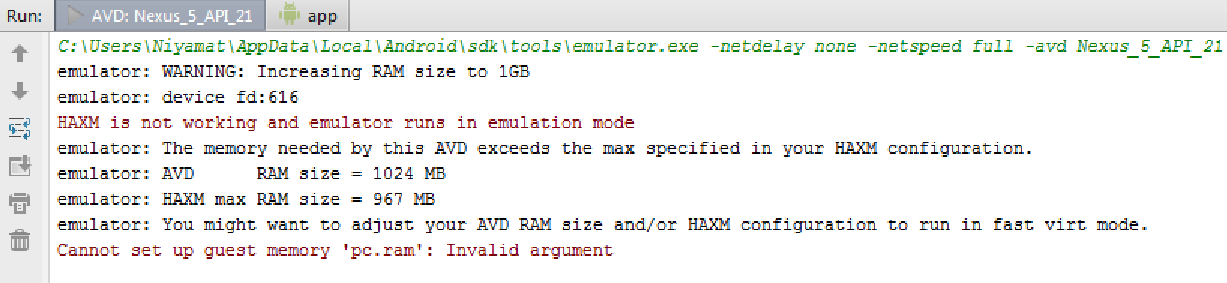
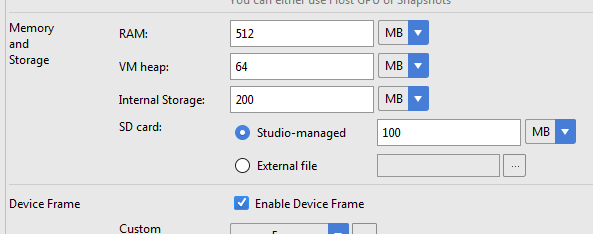
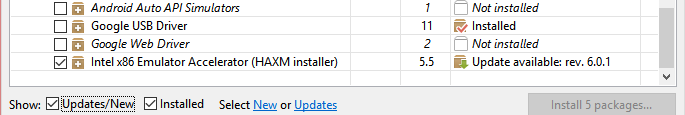
Niyamat Almass
8,176 PointsNiyamat Almass
8,176 PointsBen Jakuben Ben Deitch Harry James Steve Hunter