Welcome to the Treehouse Community
Want to collaborate on code errors? Have bugs you need feedback on? Looking for an extra set of eyes on your latest project? Get support with fellow developers, designers, and programmers of all backgrounds and skill levels here with the Treehouse Community! While you're at it, check out some resources Treehouse students have shared here.
Looking to learn something new?
Treehouse offers a seven day free trial for new students. Get access to thousands of hours of content and join thousands of Treehouse students and alumni in the community today.
Start your free trial
Gemma Weirs
15,054 PointsEmulator not launching on run, and is not showing changes made
I've followed along with the videos, but in this video, Ben clicks on the run icon and that launches his emulator. But when I do the same, it doesn't launch my emulator. So I have to launch it manually, and when it loads, it doesn't show the changes I made. It's only showing the basic Hello World screen.
Any ideas?
4 Answers
Neil Shweky
5,022 PointsTry cleaning the application and running again. If that doesn't work, try opening the AVD manager (the little phone with the android icon), and maybe create a new emulator.
3,572 Points
I'm having the exact same problem... did everything and still just getting the white back ground and "hello world!" in the emulator.
Harry James
14,780 PointsHello, are you still having this issue?
It sounds like what's happening is that Android Studio is not pushing the new updated version of the app onto the device.
Make sure your settings look like this and see if the device appears on the Device Selection Screen:
and that there is no errors in the Run or Messages tabs:
Then, let me know if you are still having this issue or not.
Gemma Weirs
15,054 PointsThanks, but I abandoned the course a while ago and uninstalled AS from my computer since I wasn't getting anywhere with it at the time. :( Hopefully others with similar issues will find your comment helpful.
Neil Shweky
5,022 PointsYou should probably press the run button on the top bar. This will bring up the emulator manager. Select the emulator you want to use (or launch a new one if required) and then select on the bottom "use same device for future launches". So every time you run, it will use the same emulator (and hopefully update your changes).
Gemma Weirs
15,054 PointsI did that and it's not doing what you said it would do.
Neil Shweky
5,022 PointsWhat is happening?
Gemma Weirs
15,054 PointsIt just runs the app without opening the emulator.
Neil Shweky
5,022 PointsAnd it doesn't update?
Gemma Weirs
15,054 PointsThe emulator doesn't update. It's still showing, "Hello World". I've tried cleaning and rebuilding the project which didn't work.
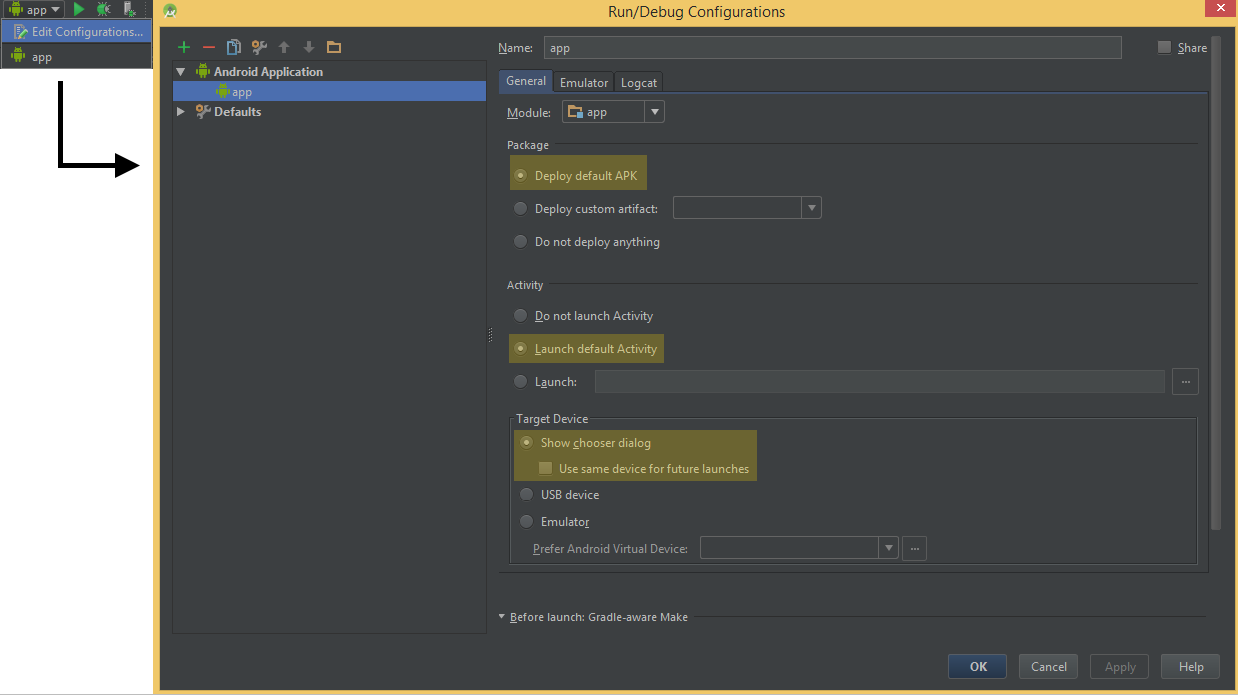
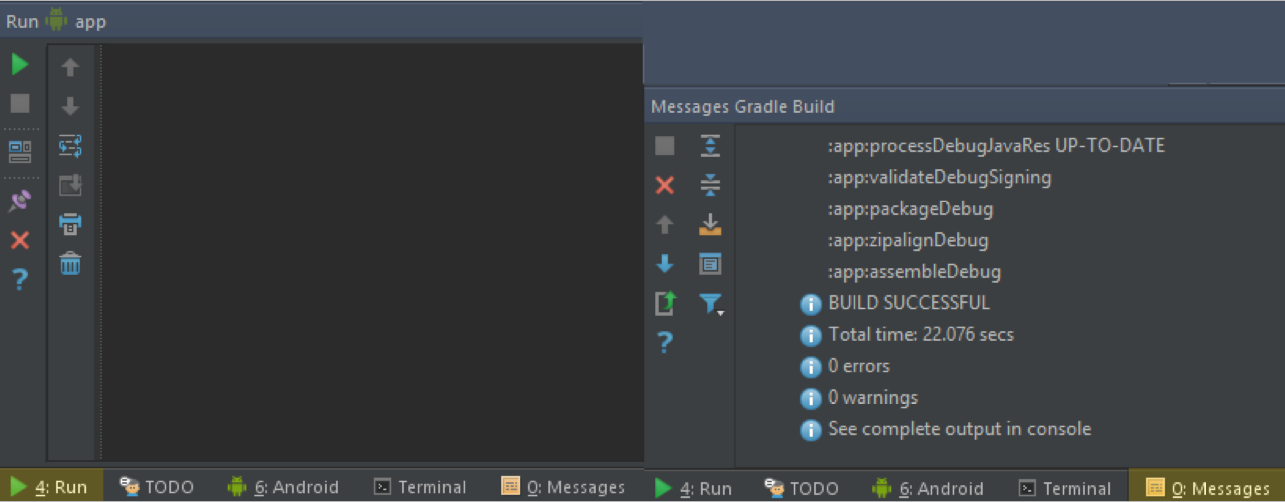
Gemma Weirs
15,054 PointsGemma Weirs
15,054 PointsI tried cleaning and running it but that did not work, as I've already said. But I'll try creating a new emulator and see if that works.