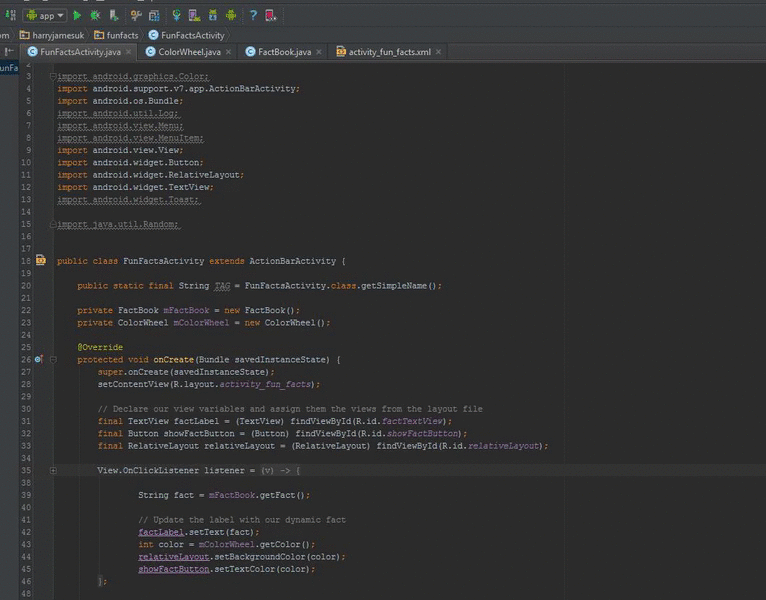Welcome to the Treehouse Community
Want to collaborate on code errors? Have bugs you need feedback on? Looking for an extra set of eyes on your latest project? Get support with fellow developers, designers, and programmers of all backgrounds and skill levels here with the Treehouse Community! While you're at it, check out some resources Treehouse students have shared here.
Looking to learn something new?
Treehouse offers a seven day free trial for new students. Get access to thousands of hours of content and join thousands of Treehouse students and alumni in the community today.
Start your free trial
Chase Van Blair
2,400 Pointsemulator not working
when i click the play button android studio does nothing and the console says
Waiting for device. E:\android-studio-bundle-windows\android-studio\sdk\tools\emulator.exe -avd Android442 -netspeed full -netdelay none
help?
1 Answer
Harry James
14,780 PointsHey Chase!
Have you tried resetting the ADB system yet? If not, here's how to do it: Click on the Android Device Manager icon next to the SDK Manager in Android Studio (It is just an Android Icon). Then, wait for the manager to start up (It might start up behind Android Studio so, check your taskbar!). After that, click on the arrow on the Devices sidebar and then press Reset adb. Then, wait for the adb to reset and try again!: