Welcome to the Treehouse Community
Want to collaborate on code errors? Have bugs you need feedback on? Looking for an extra set of eyes on your latest project? Get support with fellow developers, designers, and programmers of all backgrounds and skill levels here with the Treehouse Community! While you're at it, check out some resources Treehouse students have shared here.
Looking to learn something new?
Treehouse offers a seven day free trial for new students. Get access to thousands of hours of content and join thousands of Treehouse students and alumni in the community today.
Start your free trial
Judy Mosley
11,910 PointsHelp!! I was changing the color for my bottom header border when all of my pages have disappeared. Nothing shows.
I am in the process of applying for Code Louisville. I was in the process of changing the color for my bottom border in my header. I was following the video and when I refreshed the page. Now, nothing shows. When I click the refresh button to see my web page, nothing is showing, only blank white pages. I have gone over the video again to make sure that the code is the same that he has but nothing is showing when I refresh the page to view my website.
Help?
7 Answers
Judy Mosley
11,910 PointsYes!! Exactly!! That's a relief to know that you can see it. Unfortunately, when I click on preview, I get a blank page. Should I just keep going and follow along with the video, even though I can't see my work?
Colin Bell
29,679 PointsAre there any errors in your console?
Judy Mosley
11,910 PointsWhat is my console? (not trying to be ignorant but really don't know)
Judy Mosley
11,910 PointsOh. I see it. It's below my workspace right? I apologize. What kinds of errors should I be looking for?
Colin Bell
29,679 PointsNo worries. Just wondering if there were any errors at all. If you make a snapshot of your workspace, I can take a look at it if you'd like.
Judy Mosley
11,910 PointsThanks! https://w.trhou.se/kyyfynp3af
Colin Bell
29,679 PointsHmm. I'm not sure what the problem is. Is this what it's supposed to look like?
Screenshot after clicking the preview button:
Judy Mosley
11,910 PointsIf you don't mind checking: do all of the links work, for instance when you click on About, Portfolio, and Contact?
Judy Mosley
11,910 PointsIt's up!! Yay! Thank you for your help. I needed another pair of eyes. Breathe out. Thanks!
Colin Bell
29,679 PointsHaha, good deal. Just curious, what did you do to fix it?
Judy Mosley
11,910 PointsI talked to a nearby coder friend of mine and she said the "refresh" may have gotten backlogged. I would love to say that I fixed it but it popped up on it's own. I think patience was all it needed. Thanks so much for your help. I needed another pair of eyes. It kept me from freaking out when I was on the verge of doing so :-)
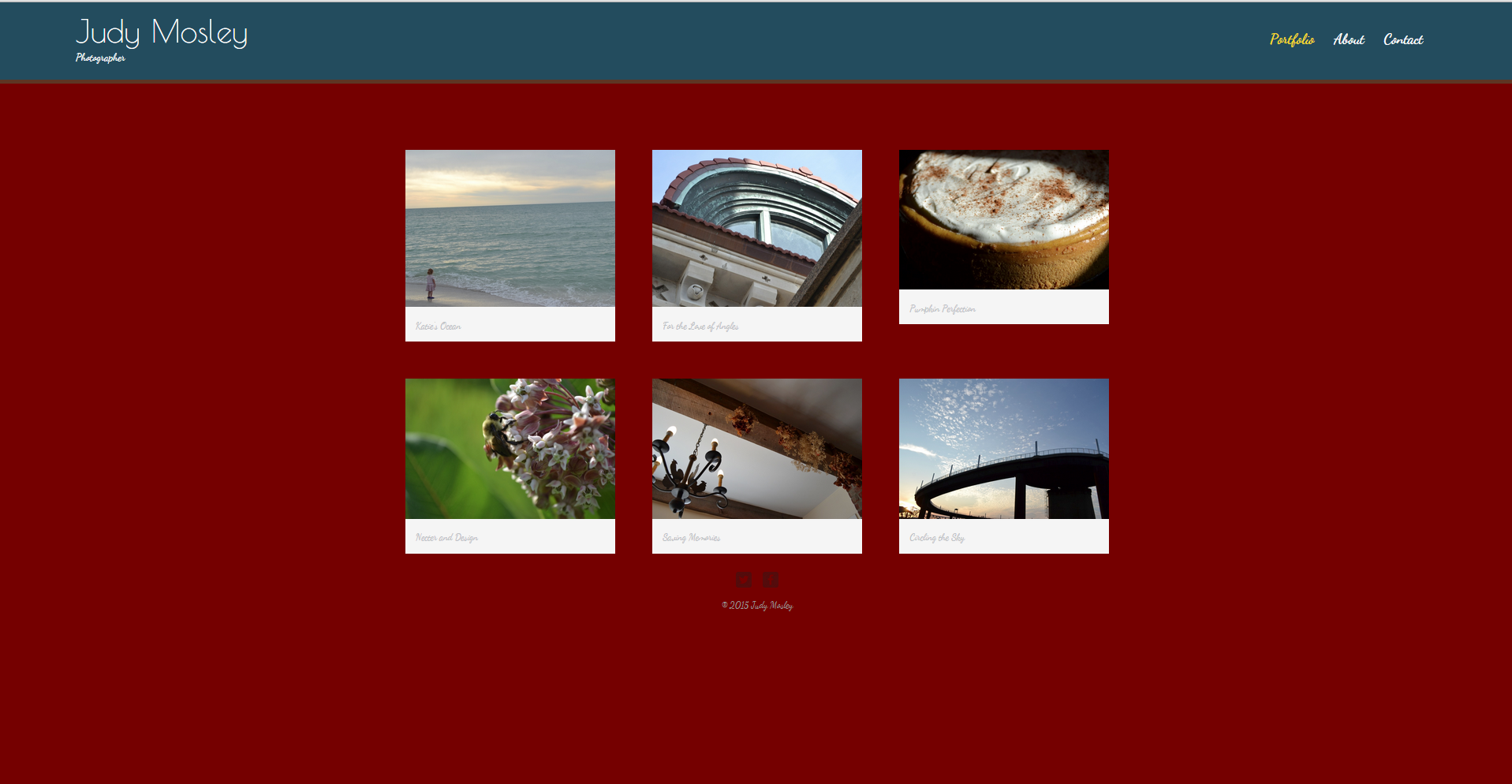
Colin Bell
29,679 PointsColin Bell
29,679 PointsWhen you click preview and it opens up in the browser, press
F12to bring up the browser's developer tools then click on the console tab. Are there any errors there?