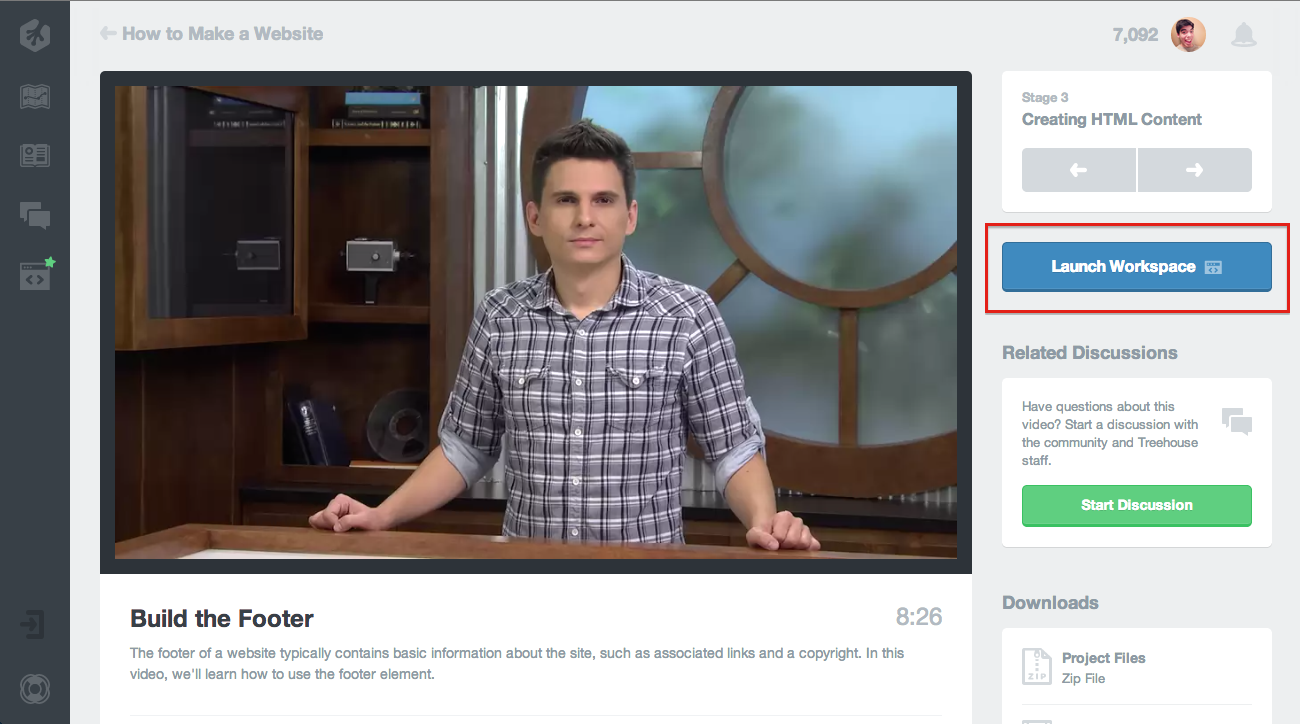Welcome to the Treehouse Community
Want to collaborate on code errors? Have bugs you need feedback on? Looking for an extra set of eyes on your latest project? Get support with fellow developers, designers, and programmers of all backgrounds and skill levels here with the Treehouse Community! While you're at it, check out some resources Treehouse students have shared here.
Looking to learn something new?
Treehouse offers a seven day free trial for new students. Get access to thousands of hours of content and join thousands of Treehouse students and alumni in the community today.
Start your free trial
edward hefferon
Courses Plus Student 1,185 PointsIMG files - unable to drag them into work space
I was able to save the projects file from your site but it does not allow me to drag and drop them into the workspace
5 Answers
James Barnett
39,199 PointsSounds like you found a bug in Workspaces, if you want to help Treehouse improve Workspaces you can click the contact support button to let them know about the issues you are having.
In Workspaces you can also upload multiple files using the File --> Upload File function.
- Open Workspaces
- Click on
FileMenu - Select
Upload File - In the dialogue box that pops up, navigate to the where the folder is
- Double click to open the folder with the images
-
ctrl + ato select all files in that folder - Click the
openbutton
Matthew Mascioni
20,444 PointsHey Edward,
For the specific project files on the project you're linking to, you can put them right into Workspaces by clicking 'Launch Workspace':
I noticed on the Teacher's Notes they provide you with an 'img.zip' file if you haven't downloaded it already. Ensure you unzip this file, and drag the resulting 'img' folder into your Workspace where it says 'Drop files to upload'. It has to be dropped in that area, otherwise they won't upload.
edward hefferon
Courses Plus Student 1,185 Pointslet me re-word this. I launched the workspace. I have the img file. I dragged the img file to the workspace but it literally does not allow me to drop the img into workspace
Tabitha Blanski
272 PointsI have the same problem, Edward.
edward hefferon
Courses Plus Student 1,185 PointsHi,
I figured out a way to do it but it still does not allow me to drag it over and drop into workspace. were you able to get it to work on your end?
Tabitha Blanski
272 PointsI had to drag and drop the individual files from my desktop, into an img file that I created myself. I never figured out how to drag and drop the entire folder...Whatever works, right? Good luck!