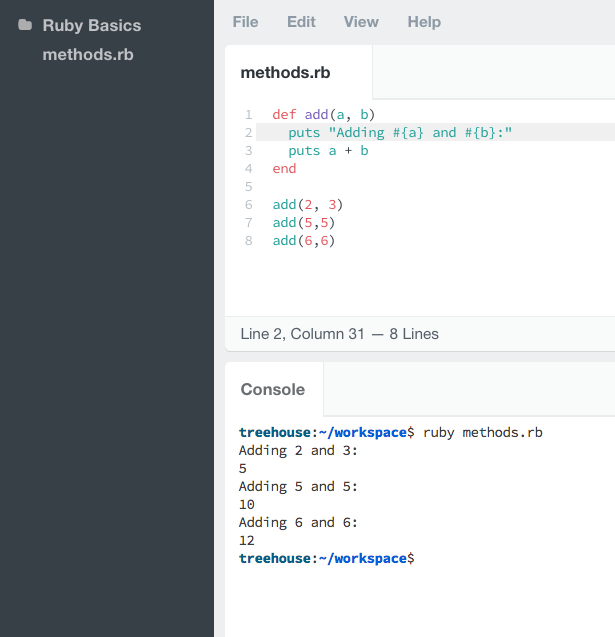Welcome to the Treehouse Community
Want to collaborate on code errors? Have bugs you need feedback on? Looking for an extra set of eyes on your latest project? Get support with fellow developers, designers, and programmers of all backgrounds and skill levels here with the Treehouse Community! While you're at it, check out some resources Treehouse students have shared here.
Looking to learn something new?
Treehouse offers a seven day free trial for new students. Get access to thousands of hours of content and join thousands of Treehouse students and alumni in the community today.
Start your free trial
alborz
Full Stack JavaScript Techdegree Graduate 30,885 PointsIssue with Ruby rendering specific colors in workspace
When going through this project in workspaces, when I write my code all of the text color is blue -- there is no demarcation between, for example, variables and their values.
Has anyone experienced this?
3 Answers
John Steer-Fowler
Courses Plus Student 11,734 PointsI don't see anything wrong in that screenshot. Thats exactly how I would expect the colors to be shown.
alborz
Full Stack JavaScript Techdegree Graduate 30,885 PointsHere is the screenshot below. It appears that the issue exists within the string; everything else seems to work in terms of colors being different. Thanks
John Steer-Fowler
Courses Plus Student 11,734 PointsIn Workspaces, you need to ensure a few things in order to get the environment to know which language you are writing so it colors the text.
Firstly, when you create the Workspace, make sure you select Ruby Environment.
Secondly, when in the Ruby Workspace, when you create a new file with File -> New you will be able to rename the new file to the left side. Make sure you save it with the file extension (.rb) this will let the Workspace know that it is a Ruby file and to use the correct colors. For example rubytest.rb
Let me know if you still have issues after this