Welcome to the Treehouse Community
Want to collaborate on code errors? Have bugs you need feedback on? Looking for an extra set of eyes on your latest project? Get support with fellow developers, designers, and programmers of all backgrounds and skill levels here with the Treehouse Community! While you're at it, check out some resources Treehouse students have shared here.
Looking to learn something new?
Treehouse offers a seven day free trial for new students. Get access to thousands of hours of content and join thousands of Treehouse students and alumni in the community today.
Start your free trial
christopherkaczenski
16,079 PointsProblem with Treehouse Preview Host
The "preview workspace" host doesn't seem to be reflecting the changes to the css code from this lesson in Chrome. I copied the port-80-treehouse-app.com URL into Internet Explorer and Firefox and the changes are reflected, but not in Chrome. The strange thing is that I copied the files locally, and the css from lesson worked fine with Chrome. It is just a problem with the Treehouse preview host when using Chrome, I think.
2 Answers
Marcus Parsons
15,719 PointsTry deleting your recent internet history including "cached images and files". This should reflect the newest changes. If it doesn't, come back here and post your code for both the HTML and CSS. You can refer to this forum post or the following image for how to post code. Just be sure to leave blank lines above and below each code block:
DUSTIN MORRISON
236 PointsThanks Marcus!
Marcus Parsons
15,719 PointsNo problem, Dustin! Glad to hear it!
christopherkaczenski
16,079 Pointschristopherkaczenski
16,079 PointsThis worked for me, thanks.
Marcus Parsons
15,719 PointsMarcus Parsons
15,719 PointsAwesome! Glad to hear it, Chris. When working with images, I often have to flush the cache in order to see changes. Good luck to you, sir!