Welcome to the Treehouse Community
Want to collaborate on code errors? Have bugs you need feedback on? Looking for an extra set of eyes on your latest project? Get support with fellow developers, designers, and programmers of all backgrounds and skill levels here with the Treehouse Community! While you're at it, check out some resources Treehouse students have shared here.
Looking to learn something new?
Treehouse offers a seven day free trial for new students. Get access to thousands of hours of content and join thousands of Treehouse students and alumni in the community today.
Start your free trial
Alina Sirbeanu
992 Points[SOLVED] ,Problem with wrapping main.css
<!DOCTYPE html> <html> <head> <meta charset="utf-8"> <title>Sirbeanu Alina | Designer</title> <link ref="stylesheet" href="css/normalize.css"> <link ref="stylesheet" href="css/main.css"> </head> <body> <header> <a href="index.html"> <h1>Sirbeanu Alina </h1> <h2>Designer</h2> </a> <nav> <ul> <li><a href="index.html">Portofolio</a></li> <li><a href="about.html">About</a></li> <li><a href="contact.html">Contact</a></li> </ul> </nav> </header> <section> <ul> <li> <a href="img/numbers-01.jpg"> <img src="img/numbers-01.jpg" alt=""> <p>Experimentations with color and texture.</p> </a> </li> <li> <a href="img/tot eu jpeg.jpg"> <img src="img/tot eu jpeg.jpg" alt=""> <p>Just me.</p> </a> </li> <li> <a href="img/numbers-02.jpg"> <img src="img/numbers-02.jpg" alt=""> <p>Playing in blending modes in Photoshop.</p> </a> </li> <li> <a href="img/numbers-06.jpg"> <img src="img/numbers-06.jpg" alt=""> <p>Trying to create an 80's style glows.</p> </a> </li> <li> <a href="img/numbers-09.jpg"> <img src="img/numbers-09.jpg" alt=""> <p>Driping created using photoshop brushes.</p> </a> </li> </ul> </section> <footer> <a href="http://facebook.com/sirbeanu.alinamaria"><img src="img/facebook-wrap.png" alt="Facebook Logo"></a> <p>© 2015 Sirbeanu Alina.</p> </footer> </body> </html>
I dont know why when i paste here it doesnt show that :
<meta charset="utf-8"> <title>Sirbeanu Alina | Designer</title> <link ref="stylesheet" href="css/normalize.css"> <link ref="stylesheet" href="css/main.css">
are not in the <head></head> tag..when they actualy are.It seams to be a problem with wrapping css file.Bouth of the files are in css folder..i over cheked 100 times. I really dont know were is the problem.I can make some pictures so u can see that all are exactly like in the video..but i dont know how to load pictures in this forum.Can anyone help me? Thank you!
Alina Sirbeanu
992 PointsThank you for your replay! I dont know why but when i paste it doesnt showed up the head tag.Thouse links are already in a head tag(in my code).If u have an email..i can send it to you..cause the code it seems to have no problem when i paste in an email or text document.Here are 2 issues : the paste and wrapping the file.
Nenad Jovic
7,883 PointsPaste your HTML/CSS code here http://codepen.io/pen/ and then send me url with it to check it out.
Alina Sirbeanu
992 Pointshttp://codepen.io/anon/pen/bNqEbP
On that site it seems that everything seems to be ok.Maybe my workspace has an issue. What do you think?
Nenad Jovic
7,883 PointsHey Alina,
Yes it could be, only error i noticed was this http://prntscr.com/5rzfru and just change it to this http://prntscr.com/5rzggw from "ref" to "rel" I also recommend you to download this text editor http://www.sublimetext.com and to work from it, instead in workspace. Regards
Alina Sirbeanu
992 PointsHey Nenad,
THANK YOU !! So much for your help !
Best regards.
Nenad Jovic
7,883 PointsNo problem. :)
Wayne Priestley
19,579 PointsHey Alina,
Here is a link to explain how to use Markdown to post your code How to post code
If you look at the bottom of the box when your typing a reply you will see Markdown Cheatsheet that will also explain how to post your code.
You have to make sure you have a bit of space under your last line of text in your post. Then you add three back ticks followed by html or css depending on the type of code your inserting.
Then straight after your last line of code you add another three back ticks.
Remember to leave at least a few lines between any text at the top or bottom of your code.
Inserting an Image
Here is the link generated by dropbox for the image.
https://www.dropbox.com/s/i8eylka2yj5odp2/Lorem-img.png?dl=0
and here is the code edited so i can insert it (removed text from beginning and end)
dropbox.com/s/i8eylka2yj5odp2/Lorem-img.png
here is the code i wrapped it in.

so the end result is

Hope this helps.
Alina Sirbeanu
992 PointsHey Wayne,
Thank you for the replay ! All this tips are very helpful. Again, thank you guys.I really love this site and ill be sticking around.
Best regards!
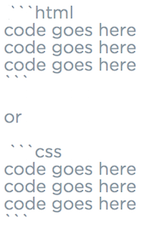
Nenad Jovic
7,883 PointsNenad Jovic
7,883 PointsHello Alina,
You need to have those external links, inside of head tags,
<head> <link ref="stylesheet" href="css/normalize.css"> <link ref="stylesheet" href="css/main.css"> </head>
also you forgot to include <body> tags and <html> at very begin and change that "link ref " to "link rel"