Welcome to the Treehouse Community
Want to collaborate on code errors? Have bugs you need feedback on? Looking for an extra set of eyes on your latest project? Get support with fellow developers, designers, and programmers of all backgrounds and skill levels here with the Treehouse Community! While you're at it, check out some resources Treehouse students have shared here.
Looking to learn something new?
Treehouse offers a seven day free trial for new students. Get access to thousands of hours of content and join thousands of Treehouse students and alumni in the community today.
Start your free trial
Matthew Gerrie
2,047 PointsThe navigation bar disappears when the webpage is expanded out from the mobile site.
When I expand out from the mobile view of the webpage, the navigation banner disappears from view leaving the three links floating in the right place.
The first column then seems to fill the empty space and move up to just below the header where the navigation bar should be.
Have I mis-coded something?
Matthew Gerrie
2,047 Points/***********************************
GENERAL
************************************/
body {
font-family: 'Shadows Into Light', sans-serif;
}
#wrapper {
max-width: 940px;
margin: 0 auto;
padding: 0 5%;
}
a {
text-decoration: none;
}
img {
max-width: 100%;
}
h3 [
margin: 0 0 1em 0;
]
/***********************************
HEADING
************************************/
header {
float: left;
margin: 0 0 30px 0;
padding: 5px 0 0 0;
width: 100%;
}
#logo {
text-align: center;
margin: 0;
}
h1 {
font-family: 'Permanent Marker', sans-serif;
margin: 15px 0;
font-size: 1.75em;
font-weight: normal;
line-height: 0.8em;
}
h2 {
font-size: 0.75em;
margin: -5px 0 0;
font-weight: normal;
}
/***********************************
NAVIGATION
************************************/
nav {
text-align: center;
padding: 10px 0;
margin: 20px 0 0;
}
nav ul {
list-style: none;
margin: 0 10px;
padding: 0;
}
nav li {
display: inline-block;
}
nav a {
font-weight: 800;
padding: 15px 10px;
}
/***********************************
FOOTER
************************************/
footer {
font-size: 0.75em;
text-align: center;
clear: both;
padding-top: 50px;
color: #ccc
}
.social-icon {
width: 20px;
height: 20px;
margin: 0 5px;
}
/***********************************
PAGE: PORTFOLIO
************************************/
#gallery {
margin: 0;
padding: 0;
list-style: none;
}
#gallery li {
float: left;
width: 45%;
margin: 2.5%;
background-color: #f5f5f5;
color: #bdc3c7;
}
#gallery li a p {
margin: 0;
padding: 5%;
font-size: 0.75em;
color: #bdc3c7;
}
/***********************************
PAGE: ABOUT
************************************/
.profile-photo {
display: block;
max-width: 150px;
margin: 0 auto 30px;
border-radius: 100%;
}
/***********************************
PAGE: CONTACT
************************************/
.contact-info {
list-style: none;
padding: 0;
margin: 0;
font-size: 0.9em;
}
.contact-info a {
display: block;
min-height: 20px;
background-repeat: no-repeat;
background-size: 20px 20px;
padding: 0 0 0 30px;
margin: 0 0 10px;
}
.contact-info li.phone a {
background-image: url('../img/phone.png');
}
.contact-info li.mail a {
background-image: url('../img/mail.png');
}
.contact-info li.twitter a {
background-image: url('../img/twitter.png');
}
/***********************************
COLORS
************************************/
/* site body */
body {
background-color: #fff;
color: #999;
}
/* green header */
header {
background: #6ab47b;
border-color: #599a68;
}
/* nav background on mobile */
nav {
background: #599a68;
}
/* logo text */
h1, h2 {
color: #fff;
}
/* links */
a {
color: #6ab47b;
}
/* nav link */
nav a, nav a:visited {
color: #fff;
}
/* selected nav link */
nav a.selected, nav a:hover {
color: #32673f;
}
dotz
6,733 PointsWayne, I am having the same problem but I don't follow your answer to Matthew. I looked at the code you provided in CodePen (sorry I don't have an account right now). I am going to post the same question with my own code. Thank you as always.
7 Answers
Wayne Priestley
19,579 PointsHey Matthew,
Here is a link to the codepen I've changed the logo and nav font to the fonts you had in your code.
I've added a random image into the code just so there was something there to see, I also added a little padding but i highlighted this in the css with /* added for effect *********************/ so this can be removed when your done with the codepen and have the css back in workspaces or whatever code editor your using.
I added a /* changed this */ to the place I made a change so you can see.
There was also a missing semi-colon which i added a note too.
So if you go ahead and make the changes to the font size and colours you want, then see how it looks from there.
If you don't have a codepen account, id recommend getting one, its great for sharing or working with code.
Matthew Gerrie
2,047 PointsBrilliant! Thank you so much for all your help, Wayne, It's really appreciated!
I'll definitely sign up for a codepen account, it seems really useful.
Wayne Priestley
19,579 PointsNo problem Matthew, good luck with the rest of the course.
Matthew Gerrie
2,047 PointsThank you! :)
Wayne Priestley
19,579 PointsHi Matthew,
You should start by changing your first media query from,
@media screen and (min-width: 480px)
to
@media screen and (max-width: 659px)
As the way you have them now, they are both active when the viewport is 660px. Then we can take it from there is the problem still exists.
Hope this helps.
Wayne Priestley
19,579 PointsCan you post you html too, so i can run your code please.
Matthew Gerrie
2,047 PointsThank you, here it is.
Jonathan Grieve
Treehouse Moderator 91,254 PointsI was looking for the media queries. :)
My first thought was that if there banner was disappeared but taking up the space there was a faulty background colour in there or something.
Matthew Gerrie
2,047 Points<!DOCTYPE html>
<html>
<head>
<meta charset="utf-8">
<title>Matt Gerrie | Photographer</title>
<link rel="stylesheet" href="css/normalize.css">
<link href='http://fonts.googleapis.com/css?family=Dosis:200,300,400,500,600,700,800|Permanent+Marker|Shadows+Into+Light|Indie+Flower|Comfortaa:400,700,300' rel='stylesheet' type='text/css'>
<link rel="stylesheet" href="css/main.css">
<link rel="stylesheet" href="css/responsive.css">
</head>
<body>
<header>
<a href="index.html" id="logo">
<h1>Matt Gerrie</h1>
<h2>Photographer</h2>
</a>
<nav>
<ul>
<li><a href="index.html" class="selected">Portfolio</a></li>
<li><a href="about.html">About</a></li>
<li><a href="contact.html">Contact</a></li>
</ul>
</nav>
</header>
<div id="wrapper">
<section>
<ul id="gallery">
<li>
<a href="img/numbers-01.jpg">
<img src="img/numbers-01.jpg" alt="">
<p>Experimentation with color and texture.</p>
</a>
</li>
<li>
<a href="img/numbers-02.jpg">
<img src="img/numbers-02.jpg" alt="">
<p>Playing with blending modes in photoshop.</p>
</a>
</li>
<li>
<a href="img/numbers-06.jpg">
<img src="img/numbers-06.jpg" alt="">
<p>Trying to create an 80's style of glows.</p>
</a>
</li>
<li>
<a href="img/numbers-09.jpg">
<img src="img/numbers-09.jpg" alt="">
<p>Drips created using photoshop brushes.</p>
</a>
</li>
<li>
<a href="img/numbers-12.jpg">
<img src="img/numbers-12.jpg" alt="">
<p>Creating shapes using repetition.</p>
</a>
</li>
</ul>
</section>
<footer>
<img src="img/twitter-wrap.png" alt="Twitter Logo" class="social-icon">
<a href="http://facebook.com/matthew.gerrie.7"><img src="img/facebook-wrap.png" alt="Facebook Logo" class="social-icon"></a>
<p>© 2015 Matt Gerrie.</p>
</footer>
</div>
</body>
</html>
Matthew Gerrie
2,047 PointsI've tried changing the first media query but I'm still having the same issues, and as I've moved on with the lesson I've found that I'm now getting the same problem with the header too. :S
Wayne Priestley
19,579 PointsHi Matthew,
So, its this media query thats causing your issues.
@media screen and (min-width: 660px) {
/***********************************
HEADER
************************************/
nav {
background: none;
float: right;
font-size: 1.125em;
margin-right: 5%;
text-align: right;
width: 45%
}
}
Its starting at 660px and goes on to cover all viewport sizes above that.
Are you sure thats what you intensions are? as the website looks fine in full screen without that media query added.
What effect are you looking for when the viewport is a normal screen?
Wayne Priestley
19,579 PointsThis is how it looks on my 15" MacBook Pro
Proportions maybe a bit off as i resized the img.
Matthew Gerrie
2,047 PointsI'm following the video 'Adjust the profile page and header' in the 'How to make your own website' course, so I'm trying to get it to do the same as the example in the video.
Matthew Gerrie
2,047 PointsI've been following the coding along with the video step-by-step, but I can't figure out what I've done differently to get these results.
Wayne Priestley
19,579 PointsI think i see what your looking for, something like this (i changed text to red just so you can see it, also i have no images in the code so you will only see the question mark)
Matthew Gerrie
2,047 PointsSort of, here's the example code from the video, this is what I'm trying to do but with changes to the font etc
Matthew Gerrie
2,047 Points/**********************************
GENERAL
***********************************/
body {
font-family: 'Open Sans', sans-serif;
}
#wrapper {
max-width: 940px;
margin: 0 auto;
padding: 0 5%;
}
a {
text-decoration: none;
}
img {
max-width: 100%;
}
h3 {
margin: 0 0 1em 0;
}
/**********************************
HEADING
***********************************/
header {
float: left;
margin: 0 0 30px 0;
padding: 5px 0 0 0;
width: 100%;
}
#logo {
text-align: center;
margin: 0;
}
h1 {
font-family: 'Changa One', sans-serif;
margin: 15px 0;
font-size: 1.75em;
font-weight: normal;
line-height: 0.8em;
}
h2 {
font-size: 0.75em;
margin: -5px 0 0;
font-weight: normal;
}
/**********************************
NAVIGATION
***********************************/
nav {
text-align: center;
padding: 10px 0;
margin: 20px 0 0;
}
nav ul {
list-style: none;
margin: 0 10px;
padding: 0;
}
nav li {
display: inline-block;
}
nav a {
font-weight: 800;
padding: 15px 10px;
}
/**********************************
FOOTER
***********************************/
footer {
font-size: 0.75em;
text-align: center;
clear: both;
padding-top: 50px;
color: #ccc;
}
.social-icon {
width: 20px;
height: 20px;
margin: 0 5px;
}
/**********************************
PAGE: PORTFOLIO
***********************************/
#gallery {
margin: 0;
padding: 0;
list-style: none;
}
#gallery li {
float: left;
width: 45%;
margin: 2.5%;
background-color: #f5f5f5;
color: #bdc3c7;
}
#gallery li a p {
margin: 0;
padding: 5%;
font-size: 0.75em;
color: #bdc3c7
}
/**********************************
PAGE: ABOUT
***********************************/
.profile-photo {
display: block;
max-width: 150px;
margin: 0 auto 30px;
border-radius: 100%;
}
/**********************************
PAGE: CONTACT
***********************************/
.contact-info {
list-style: none;
padding: 0;
margin: 0;
font-size: 0.9em;
}
.contact-info a {
display: block;
min-height: 20px;
background-repeat: no-repeat;
background-size: 20px 20px;
padding: 0 0 0 30px;
margin: 0 0 10px;
}
.contact-info li.phone a {
background-image: url('../img/phone.png');
}
.contact-info li.mail a {
background-image: url('../img/mail.png');
}
.contact-info li.twitter a {
background-image: url('../img/twitter.png');
}
/**********************************
COLORS
***********************************/
/* site body */
body {
background-color: #fff;
color: #999;
}
/* green header */
header {
background: #6ab47b;
border-color: #599a68;
}
/* nav background on mobile */
nav {
background: #599a68;
}
/* logo text */
h1, h2 {
color: #fff;
}
/* links */
a {
color: #6ab47b;
}
/* nav link */
nav a, nav a:visited {
color: #fff;
}
/* selected nav link */
nav a.selected, nav a:hover {
color: #32673f;
}
Matthew Gerrie
2,047 Points@media screen and (min-width: 480px) {
/**********************************
TWO COLUMN LAYOUT
***********************************/
#primary {
width: 50%;
float: left;
}
#secondary {
width: 40%;
float: right;
}
/**********************************
PAGE: PORTFOLIO
***********************************/
#gallery li {
width: 28.3333%;
}
#gallery li:nth-child(4n) {
clear: left;
}
/**********************************
PAGE: ABOUT
***********************************/
.profile-photo {
float: left;
margin: 0 5% 80px 0;
}
}
@media screen and (min-width: 660px) {
/**********************************
HEADER
***********************************/
nav {
background: none;
float: right;
font-size: 1.125em;
margin-right: 5%;
text-align: right;
width: 45%;
}
#logo {
float: left;
margin-left: 5%;
text-align: left;
width: 45%;
}
h1 {
font-size: 2.5em;
}
h2 {
font-size: 0.825em;
margin-bottom: 20px;
}
header {
border-bottom: 5px solid #599a68;
margin-bottom: 60px;
}
}
Matthew Gerrie
2,047 Points<!DOCTYPE html>
<html>
<head>
<meta charset="utf-8">
<title>Nick Pettit | Designer</title>
<link rel="stylesheet" href="css/normalize.css">
<link href='http://fonts.googleapis.com/css?family=Changa+One|Open+Sans:400italic,700italic,400,700,800' rel='stylesheet' type='text/css'>
<link rel="stylesheet" href="css/main.css">
<link rel="stylesheet" href="css/responsive.css">
<meta name="viewport" content="width=device-width, initial-scale=1.0">
</head>
<body>
<header>
<a href="index.html" id="logo">
<h1>Nick Pettit</h1>
<h2>Designer</h2>
</a>
<nav>
<ul>
<li><a href="index.html" class="selected">Portfolio</a></li>
<li><a href="about.html">About</a></li>
<li><a href="contact.html">Contact</a></li>
</ul>
</nav>
</header>
<div id="wrapper">
<section>
<ul id="gallery">
<li>
<a href="img/numbers-01.jpg">
<img src="img/numbers-01.jpg" alt="">
<p>Experimentation with color and texture.</p>
</a>
</li>
<li>
<a href="img/numbers-02.jpg">
<img src="img/numbers-02.jpg" alt="">
<p>Playing with blending modes in Photoshop.</p>
</a>
</li>
<li>
<a href="img/numbers-06.jpg">
<img src="img/numbers-06.jpg" alt="">
<p>Trying to create an 80's style of glows.</p>
</a>
</li>
<li>
<a href="img/numbers-09.jpg">
<img src="img/numbers-09.jpg" alt="">
<p>Drips created using Photoshop brushes.</p>
</a>
</li>
<li>
<a href="img/numbers-12.jpg">
<img src="img/numbers-12.jpg" alt="">
<p>Creating shapes using repetition.</p>
</a>
</li>
</ul>
</section>
<footer>
<a href="http://twitter.com/nickrp"><img src="img/twitter-wrap.png" alt="Twitter Logo" class="social-icon"></a>
<a href="http://facebook.com/nickpettit"><img src="img/facebook-wrap.png" alt="Facebook Logo" class="social-icon"></a>
<p>© 2014 Nick Pettit.</p>
</footer>
</div>
</body>
</html>
Wayne Priestley
19,579 PointsHi Matthew,
Why can't you use that code and just change the fonts etc?
Wayne Priestley
19,579 PointsIn the code you have you have deleted the things like logo float left that would have given your code the appearance you wanted.
Wayne Priestley
19,579 PointsMatthew,
when you add css code you need to add css after the back ticks. I edited your code.
Hope this helps.
Wayne Priestley
19,579 PointsIf you explain exactly what changes you wish to make we can put your code in codepen and work on it there.
Matthew Gerrie
2,047 PointsThanks for your patience and help Wayne, as you can tell I'm still a bit new to all this :S
I was looking to change the default font to 'Shadows Into Light' and change the font of the logo to 'Permanent Marker' , like in the second code I submitted, and change the font size to be more closely matched with the example.
As well as changing the names and social media links to be my own I was also going to change the overall color scheme and eventually change the pictures for my own.
Wayne Priestley
19,579 PointsIt's not a problem Matthew, we all start at the same place.
The changes you want to make are straight forward, we can do them in codepen.
Give me a moment to set things up and i'll post a link.


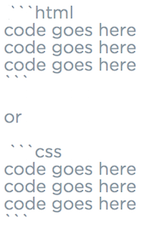
Matthew Gerrie
2,047 PointsMatthew Gerrie
2,047 Points