Welcome to the Treehouse Community
Want to collaborate on code errors? Have bugs you need feedback on? Looking for an extra set of eyes on your latest project? Get support with fellow developers, designers, and programmers of all backgrounds and skill levels here with the Treehouse Community! While you're at it, check out some resources Treehouse students have shared here.
Looking to learn something new?
Treehouse offers a seven day free trial for new students. Get access to thousands of hours of content and join thousands of Treehouse students and alumni in the community today.
Start your free trial
Claudia Restrepo
9,888 PointsTwo columns not completely correct
Hi,
I have follow the code exactly as it has been explained in the videos, however, when i refresh my web after having create the two sections in the contact pagina, i have the two sections but the 'Contact details' are at the left but under the 'General information'. How can I fix this?
Thanks, Claudia
Marcus Parsons
15,719 PointsHey Claudia Restrepo,
As Darren Kynaston stated, we need to see your code in order to see what's going on. If you've never posted code to the forums before, here are a couple pictures that illustrate how to post code, just remember to put blank lines above and below any code blocks you write:
3 Answers
Liz Laffitte
23,691 PointsYour code seems to be right and is what I have for that project. Is any of your CSS having an effect? My guess is that the CSS file isn't linked correctly. Try posting the contents of your head tag from your HTML.
Claudia Restrepo
9,888 PointsHello, Thanks to explain me how to add the code. This is it:
<link rel="stylesheet" href="css/main.css">
<link rel="stylesheet" href="css/responsive.css">
<meta name="viewport" content="width=device-width, initial-scale=1.0">
</head>
<body>
<header>
<a href="index.html" id="logo">
<h1>Colombia</h1>
<h2>Un paraíso por descubrir</h2>
</a>
<nav>
<ul>
<li><a href="index.html">Portafolio</a></li>
<li><a href="about.html" class="selected">About</a></li>
<li><a href="contact.html" class="selected">Contact</a></li>
</ul>
</nav>
</header>
<div id="wrapper">
<section id="primary">
<h3>General Information</h3>
<p>To de added</p>
<p>To be added</p>
</section>
<section id="secondary">
<h3>Contact Details</h3>
<ul class="contact-info">
<li class="phone"><a href="tel:+31612345678">+31612345678</a></li>
<li class="mail"><a href="mailto:claudiacrestrepo@hotmail.com">claudiacrestrepo@hotmail.com</a></li>
<li class="twitter"><a href="http://twitter.com/intent/tweet?screen_name=CartoMagie">@CartoMagie1978</a></li>
</ul>
</section>
<footer>
<a href="https://twitter.com/"> <img src="img/twitter-wrap.png" alt="Twitter Logo" class="social-icon"></a>
<a href="https://www.facebook.com/"> <img src="img/facebook-wrap.png" alt="Facebook Logo" class="social-icon"></a>
<p>© Eddie Poppe & Claudia Restrepo 2015</p>
</footer>
</div>
</body>
</html>
#primary {
width: 50%;
float: left;
}
#secondary {
width: 40%;
float: right;
}
I don't get the two columns. The two sections are still one after the other. I don't know if the browser has something to do. I'm working on explorer because, i have a corporate laptop and i can't install crome.
Please let me know if this is sufficient information, to understand what is wrong.
Thanks, Claudia
Claudia Restrepo
9,888 PointsThanks Elizabeth, I had an error in the place where the css file was store. You gave me a hint and I could fix it.
Liz Laffitte
23,691 PointsGreat! I'm glad you figured it out.
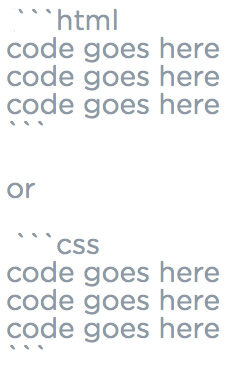
Darren Kynaston
Courses Plus Student 15,610 PointsDarren Kynaston
Courses Plus Student 15,610 PointsYou'll have to include your code if you'd like help as we can't see where you've gone wrong (if you have that is). Look at the instructions on how include code.