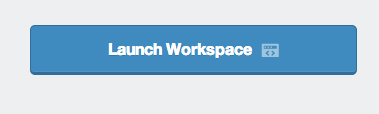Welcome to the Treehouse Community
Want to collaborate on code errors? Have bugs you need feedback on? Looking for an extra set of eyes on your latest project? Get support with fellow developers, designers, and programmers of all backgrounds and skill levels here with the Treehouse Community! While you're at it, check out some resources Treehouse students have shared here.
Looking to learn something new?
Treehouse offers a seven day free trial for new students. Get access to thousands of hours of content and join thousands of Treehouse students and alumni in the community today.
Start your free trial
Wolf Wynd
685 PointsWorkspace Launch
When I click on the workspace Icon as described on the video it launches in the same window as the video and hence replaces that session. If I right click and select Open in New Tab, all is fine. Should workspace not launch in a New Tab by default? Cheers.
4 Answers
James Barnett
39,199 Points> Should workspace not launch in a New Tab by default?
That would be a nice UX improvement.
Tagging Matthew Spiel on this one.
Kazimierz Matan
13,257 PointsThis is a standard behaviour of a link: if target="_blank" attribute is not defined a link opens in the same window/tab. If defined, a link opens in a new one. And "Open in New Tab" option is precisely to help us with new tab.
Matt Spiel
2,617 PointsWolf Wynd a workspace should launch in a new window on it's own. Could you let us know what type of computer you are using, what browser and if you have pop-ups being blocked. I will check it out with our devs and see if we can replicate it.
Thanks for looping me in James Barnett
Wolf Wynd
685 PointsMat the OS I'm using is Ubuntu 12.04.4 LTS and the browser is Firefox V28.0. Pop-up Windows blocked by default. I should clarify that this issue only arises when I click the button on the Treehouse toolbar on the left hand side of the screen. If I click the button on the right Titled "Launch Workspace" a separate pop up windows launches correctly. So this only occurs when I click the "Workspaces" button. I'm now figuring that the particular button is not what I assumed it to be. I.e. it is not the workspace launcher. Still, maybe should not kill the video windows but that's just my opinion.
There is one other curiosity I've noticed with this set-up and that is that I cant use the Workspace Drop Files area since when the cursor moves onto that space the desktop Application Launch bar pops up and overrides it. Not a real problem just an annoying desktop quirk (GNU Desktop).
Matt Spiel
2,617 PointsWolf Wynd, in regards to Workspaces not opening in a new tab, you have a few work arounds you can do:
If you are on a video page, be sure to look for the blue "Launch Workspace" button to the right of the video.
Another option is to open /workspaces in a new tab. You can do this by right clicking the workspaces nav icon and selecting "Open link in new tab." I am not sure what the keyboard shortcut is on Ubuntu, but my best guess would be holding 'control' on the keyboard and clicking the link.
Hope this helps. Happy learning!
PS - I will look in to the uploading bug. Thanks again.