Heads up! To view this whole video, sign in with your Courses account or enroll in your free 7-day trial. Sign In Enroll
Well done!
You have completed Data Relationships with SQL and Sequelize!
Preview
Video Player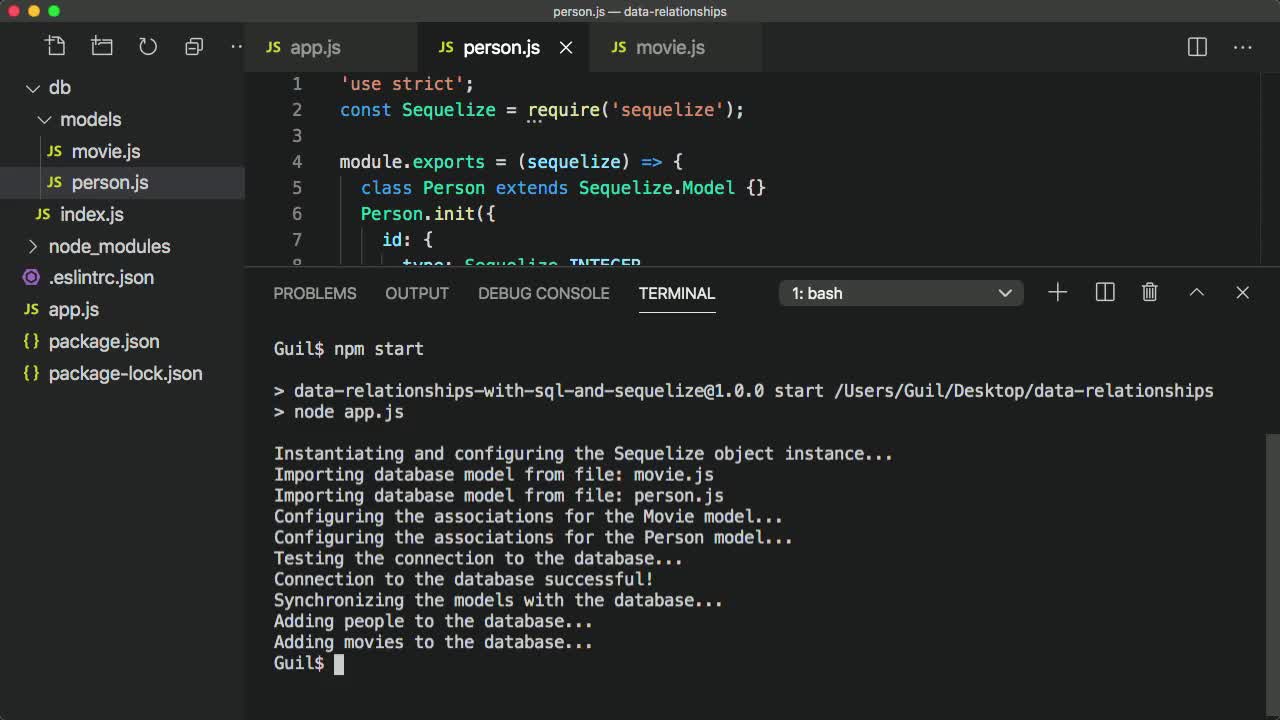
00:00
00:00
00:00
- 2x 2x
- 1.75x 1.75x
- 1.5x 1.5x
- 1.25x 1.25x
- 1.1x 1.1x
- 1x 1x
- 0.75x 0.75x
- 0.5x 0.5x
Let's explore how to create data relationships using Sequelize by updating a simple Node.js application.
Starter Project structure
The starter project contains the following files and folders:
-
db- Contains modules responsible for interacting with the database-
models- Contains the Sequelize models for the application -
index.js- Configures the Sequelize ORM
-
-
.eslintrc.json- ESLint configuration file -
app.js- The entry point into the application. Within this file, the Sequelize models are used to create and retrieve data from the database. -
package-lock.json- Generated by npm to describe the application's exact dependency tree -
package.json- npm configuration file
Related Discussions
Have questions about this video? Start a discussion with the community and Treehouse staff.
Sign upRelated Discussions
Have questions about this video? Start a discussion with the community and Treehouse staff.
Sign up
[MUSIC]
0:00
All right, let's explore how to create
data relationships using Sequelize by
0:05
updating a simple Node.js application.
0:10
To get started and follow along, download
the project files with this video, and
0:12
open them in your preferred text editor,
I'm using Visual Studio Code.
0:16
As you follow this course,
you'll make changes to the app.js file,
0:20
and the movie.js, and
person.js files in the db/models folder.
0:25
Be sure to review the teachers notes with
this video to learn more about what's
0:29
included in the project files.
0:33
The project contains two models,
person and movie.
0:34
To start with, neither model
has any relationships defined,
0:39
we'll do that part soon.
0:42
To run the application, install the
necessary dependencies in your terminal or
0:44
console by running
the command `npm install`.
0:49
After the dependencies finish
downloading and installing,
0:53
run `npm start` to start the application.
0:56
You'll notice that as
you build the project,
0:59
several actions will occur
in a specified order.
1:02
I added these actions as console.log
statements in db/index.js and app.js.
1:05
For example, instantiating and
configuring the Sequelize object instance,
1:11
importing the database models,
configuring their associations, and so on.
1:16
This way, you'll know the step
at which each action occurs.
1:20
You'll write the functionality that
performs these actions as you follow along
1:24
in this course.
1:28
For instance, by the end, you'll
produce the following console output,
1:31
displaying data returned
from the database, and
1:36
create database tables that
looks similar to this.
1:40
All right, now you're ready to define
data relationships for the person and
1:46
movie models.
1:51
Then update the database with records
that make use of the data relationships,
1:52
and finally,
retrieve related data from the database.
1:57
You need to sign up for Treehouse in order to download course files.
Sign upYou need to sign up for Treehouse in order to set up Workspace
Sign up