Heads up! To view this whole video, sign in with your Courses account or enroll in your free 7-day trial. Sign In Enroll
Well done!
You have completed Using Cookies and JWTs for Secure Authentication!
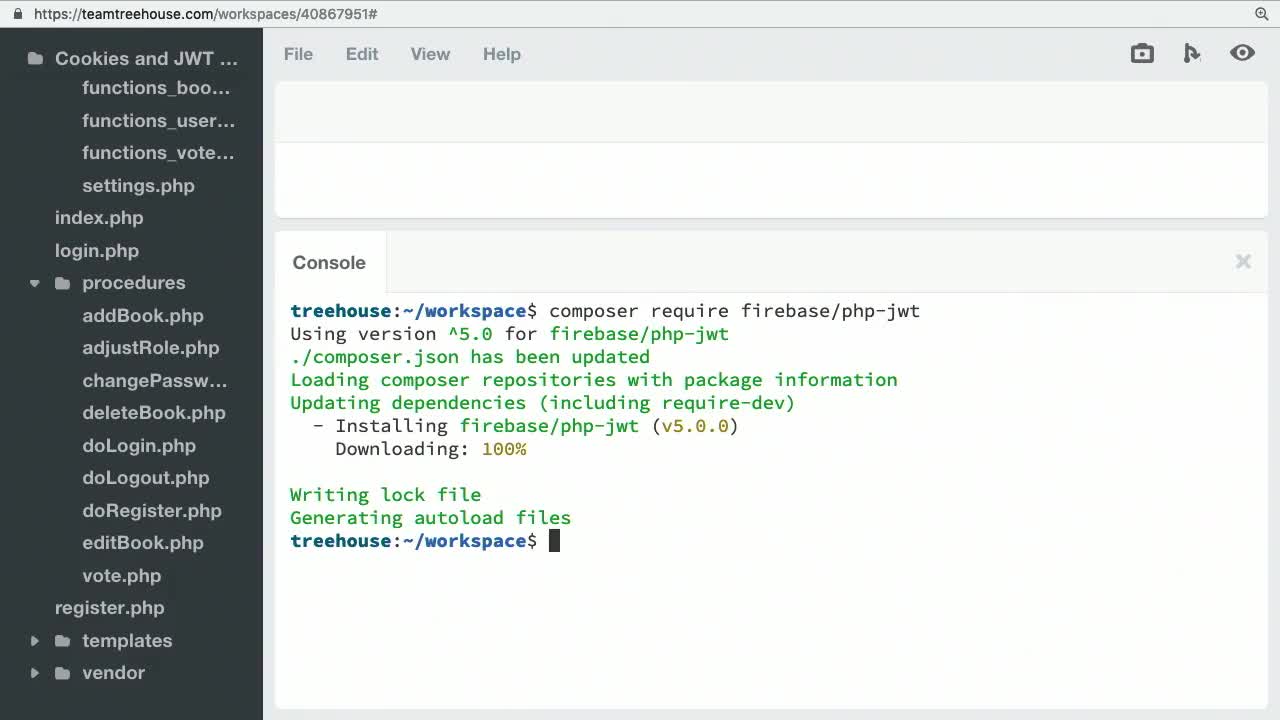
- 2x 2x
- 1.75x 1.75x
- 1.5x 1.5x
- 1.25x 1.25x
- 1.1x 1.1x
- 1x 1x
- 0.75x 0.75x
- 0.5x 0.5x
To use a JWT with our user data, we'll be looking at a couple of additional packages that we will install via composer, php-jwt and phpdotenv. php-jwt is a JSON Web Token package that allows you to generate a JWT that we will store in our cookies. phpdotenv is a nice package to set environment variables based on a file.
Lean more about Dependency Management with Composer
Check out the packages:
- firebase/php-jwt A simple library to encode and decode JSON Web Tokens (JWT) in PHP. Should conform to the current spec.
-
vlucas/phpdotenv Loads environment variables from
.envtogetenv(),$_ENVand$_SERVERautomagically.
Steps to Creating a .env file
- Preview your site in a browser again and copy the domain name from the url.
- In the 'inc' folder, create a new file named env.txt
- open the file and create 2 lines:
** NOTE: Do NOT include the ending slash on the url **SECRET_KEY=kLQPGHwnHxTBcLkKtPyaUXt9jJgBZCffgXPDbyvb6XzBcPsXobtfzCyrjjqVyXxF COOKIE_PATH=/ COOKIE_DOMAIN=.treehouse-app.com COOKIE_SECURE=false COOKIE_HTTPONLY=true - Close the file and rename env.txt to .env
Related Discussions
Have questions about this video? Start a discussion with the community and Treehouse staff.
Sign upRelated Discussions
Have questions about this video? Start a discussion with the community and Treehouse staff.
Sign up
You need to sign up for Treehouse in order to download course files.
Sign upYou need to sign up for Treehouse in order to set up Workspace
Sign up