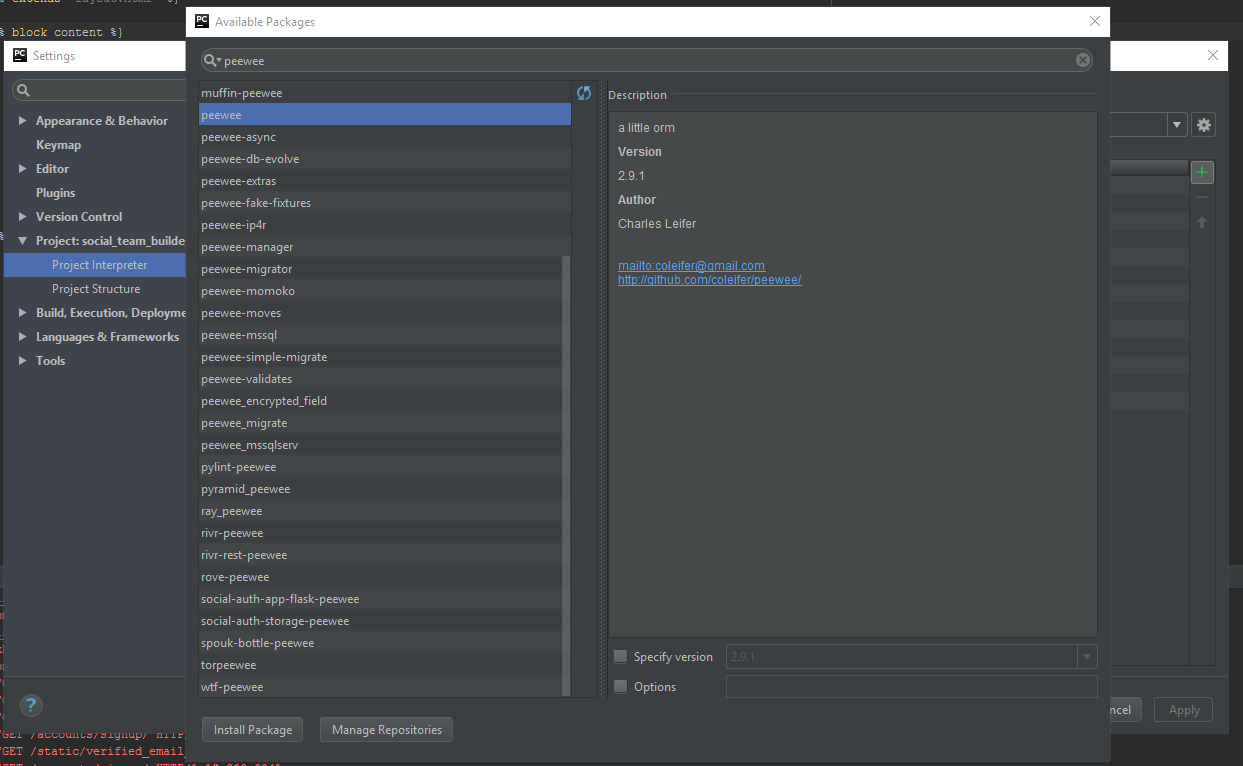Welcome to the Treehouse Community
Want to collaborate on code errors? Have bugs you need feedback on? Looking for an extra set of eyes on your latest project? Get support with fellow developers, designers, and programmers of all backgrounds and skill levels here with the Treehouse Community! While you're at it, check out some resources Treehouse students have shared here.
Looking to learn something new?
Treehouse offers a seven day free trial for new students. Get access to thousands of hours of content and join thousands of Treehouse students and alumni in the community today.
Start your free trial
ajithadapa
2,023 PointsHow can I run the peewee examples with pycharm using Anaconda
I have the latest pycharm professional edition and I would like some help in configuring peewee with pycharm so that I can run all the examples in this course. Any help is appreciated.
4 Answers
Alx Ki
Python Web Development Techdegree Graduate 14,822 PointsHi, ajithadapa !
You can run them same as in workspaces.
- Create new project in pure python.
- Go to file-settings-project interpreter
- click + and install peewee
- Now you can import peewee as "from peewee import *"
- And play with it in your file or python console.
Does it help?
best, alexey
ajithadapa
2,023 PointsThanks. But I am using anaconda on Windows 7 machine. That could be the reason why I dont see the peewee package. Is there any step to do the same for Anaconda ?
Alx Ki
Python Web Development Techdegree Graduate 14,822 PointsThen look at your post header. it says: "How can I run the peewee examples with pycharm"
ajithadapa
2,023 PointsUpdated the post header with Anaconda information
Anthony Albertorio
22,624 PointsSee: https://anaconda.org/conda-forge/peewee In your terminal run: conda install -c conda-forge peewee
ajithadapa
2,023 Pointsajithadapa
2,023 PointsThanks Adrian Yang
Can you elaborate more about step 3. When I search for "peewee" I am not seeing any repositories with the same name. I even tried adding repository by giving "https://github.com/coleifer/peewee" which did not make any difference to my search list.
Alx Ki
Python Web Development Techdegree Graduate 14,822 PointsAlx Ki
Python Web Development Techdegree Graduate 14,822 Pointsajithadapa ,