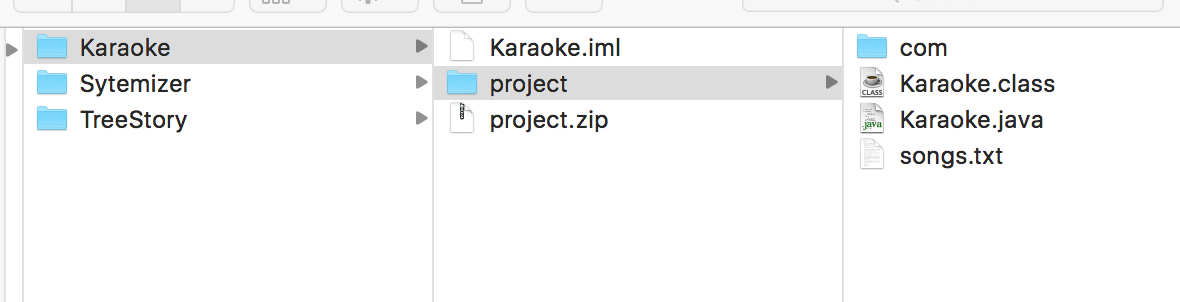Welcome to the Treehouse Community
Want to collaborate on code errors? Have bugs you need feedback on? Looking for an extra set of eyes on your latest project? Get support with fellow developers, designers, and programmers of all backgrounds and skill levels here with the Treehouse Community! While you're at it, check out some resources Treehouse students have shared here.
Looking to learn something new?
Treehouse offers a seven day free trial for new students. Get access to thousands of hours of content and join thousands of Treehouse students and alumni in the community today.
Start your free trial
Gabriel E
8,916 PointsHow in the world do I get this file into IntelliJ???
Hi there, I'm working on Craig's teamwork video, as you can see, and when he gets to the part where we are supposed to download the zip file, mine just won't work. Here's what I'm doing: Downloading, extracting, opening a new file on IntelliJ, but none of the workspace files appear! I just have a bunch of stuff about DS_Stores, but no main or prompter. Could someone please help me? Thanks!
1 Answer
Patrick Cooney
12,216 PointsOnce you download and unzip local-development-environments.zip the folder structure should look kinda like the following:
the difference is you will only have project.zip for now. Go ahead and unzip that. Then a folder called "project" should appear. Head into IntelliJ and select "New" > "Project From Existing Sources...". Once that popup opens navigate to the top level folder. In the case of my screenshot that's "Karaoke". Once you have this selected click okay to the defaults in the rest of the prompts and it should give you a project with all the new files in it! You can do this with any file structure containing Java files. Let me know if any part of this is unclear.